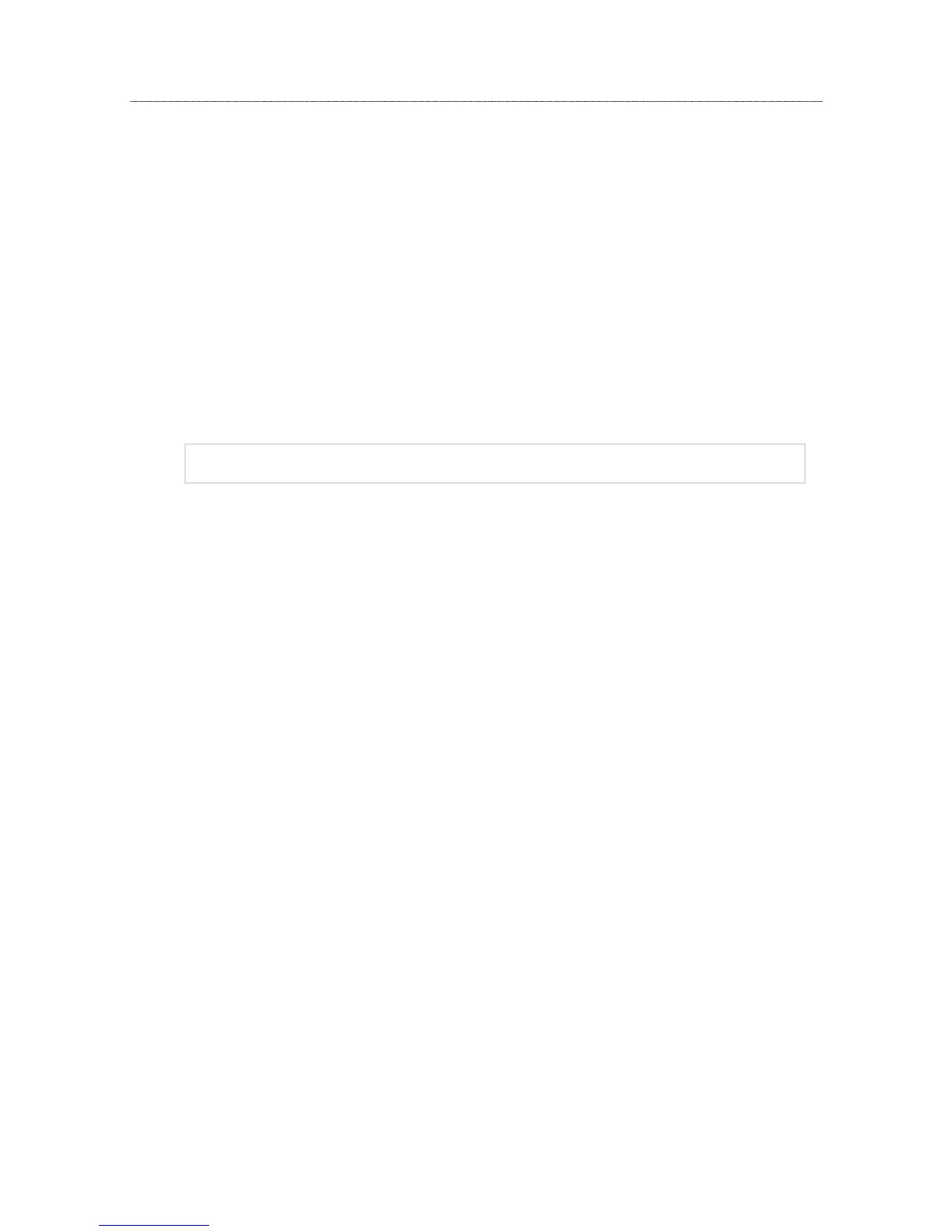11
© 2008 directed electronics.
Programming options
Programming options control your system's normal, operational set-up.
Most options do not require additional parts, but some may require
additional labor.
Programming settings
The following is a list of the program settings All the following pro-
gramming options must be set by the installer. :
1. Active or passive arming (automatic arming 30-seconds after
closing the last door).
2. Arming/disarming confirmation chirps on or off.
3. Door Trigger Error Chirp on or off.
4. Ignition-controlled domelight on or off.
5. Panic/Auxiliary Channel: This unit has the ability to control
an optional accessory by pressing the door lock button twice.
If the auxiliary feature is activated and optional accessories
are not installed, the system will not respond to pressing the
lock button twice. In panic mode pressing the lock button
twice will activate panic mode.
6. Auxiliary Output or Delayed Auxiliary Output.
7. Door Trigger delayed or instant: In the delayed configuration
the unit will provide a progressive response if the door is
opened while the system is armed. The system will chirp and
the parking lights will flash for a few seconds followed by a
nnoottee::
Factory default setting is shown in
bboolldd
.
