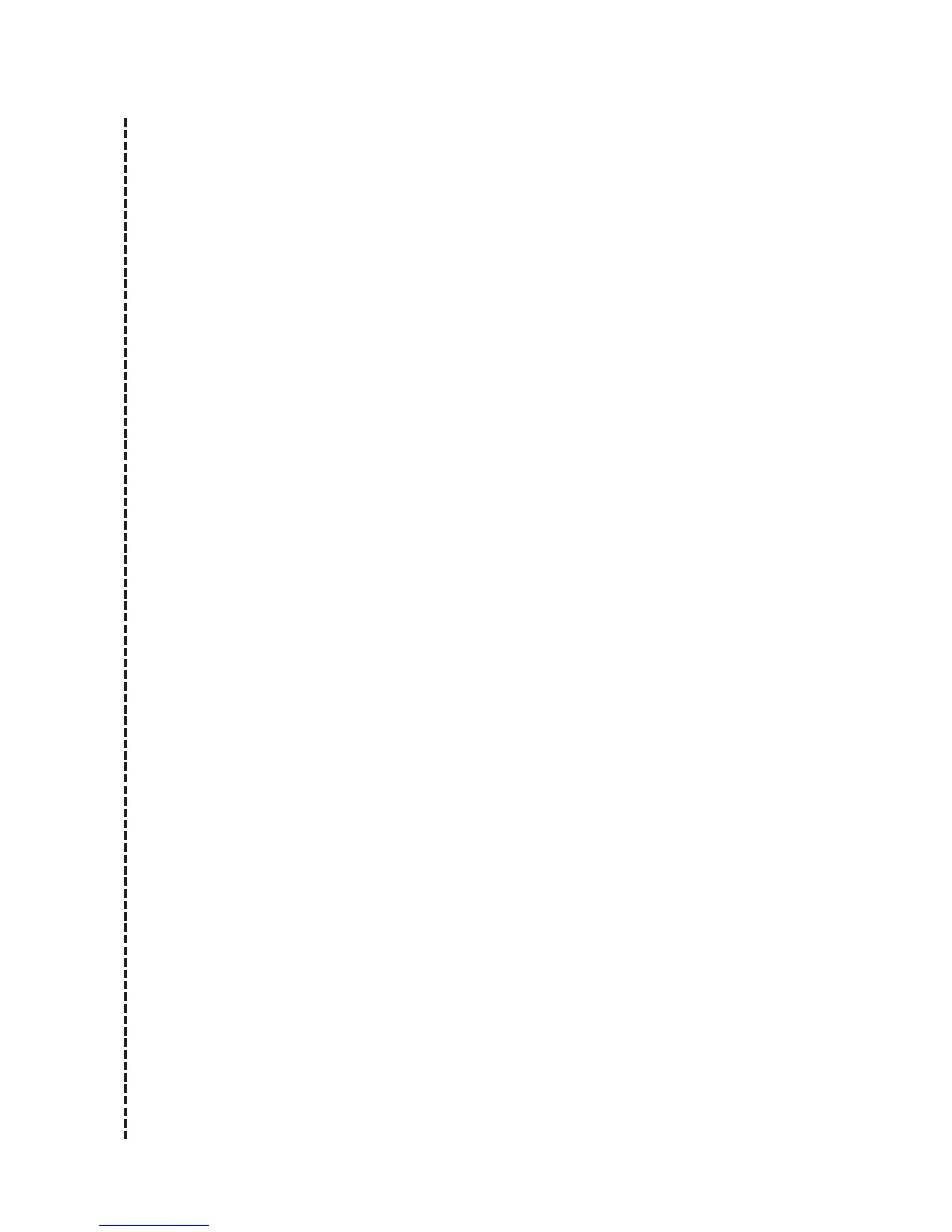17
© 2008 directed electronics.
QUICK REFERENCE GUIDE:
To arm the system
■ You can arm the system by locking the doors with your factory keyless
entry transmitter. When the system arms, your will hear a short horn
honk, and see the parking lights flash once.
To disarm the system
■ To disarm the system, unlock the doors using your factory keyless trans-
mitter. You will hear two horn honks, and the parking lights will flash
twice.
Disarming without a transmitter
■ Turn on the ignition. Press and RELEASE the integrated LED/Valet®
switch the programmed number of times within 10 seconds. Default is
1. Possible settings are from 1 to 5. The system should now disarm. If
it does not, you may have waited too long. Turn the ignition off and on
and try again.
To enter or exit Valet
®
Mode
■ Turn ignition to “run” position, then turn to “off” position. Press and
release the integrated LED/Valet®switch within 10 seconds. The status
LED will light solid if you are entering Valet® Mode, and it will go out if
you are exiting Valet® Mode.
Note: system must be disarmed to enter Valet mode.
Remote Valet
®
■ Open any door. Press the lock button on your transmitter. Within one
second, press the unlock button on your transmitter. Within one second,
press the lock button on your transmitter again. The status LED will stay
on if you have entered Valet® Mode, and it will go out when exiting
Valet® Mode.
Cut along dotted line and fold for a quick and easy reference to keep in your purse or wallet.
✂✂
✂✂
