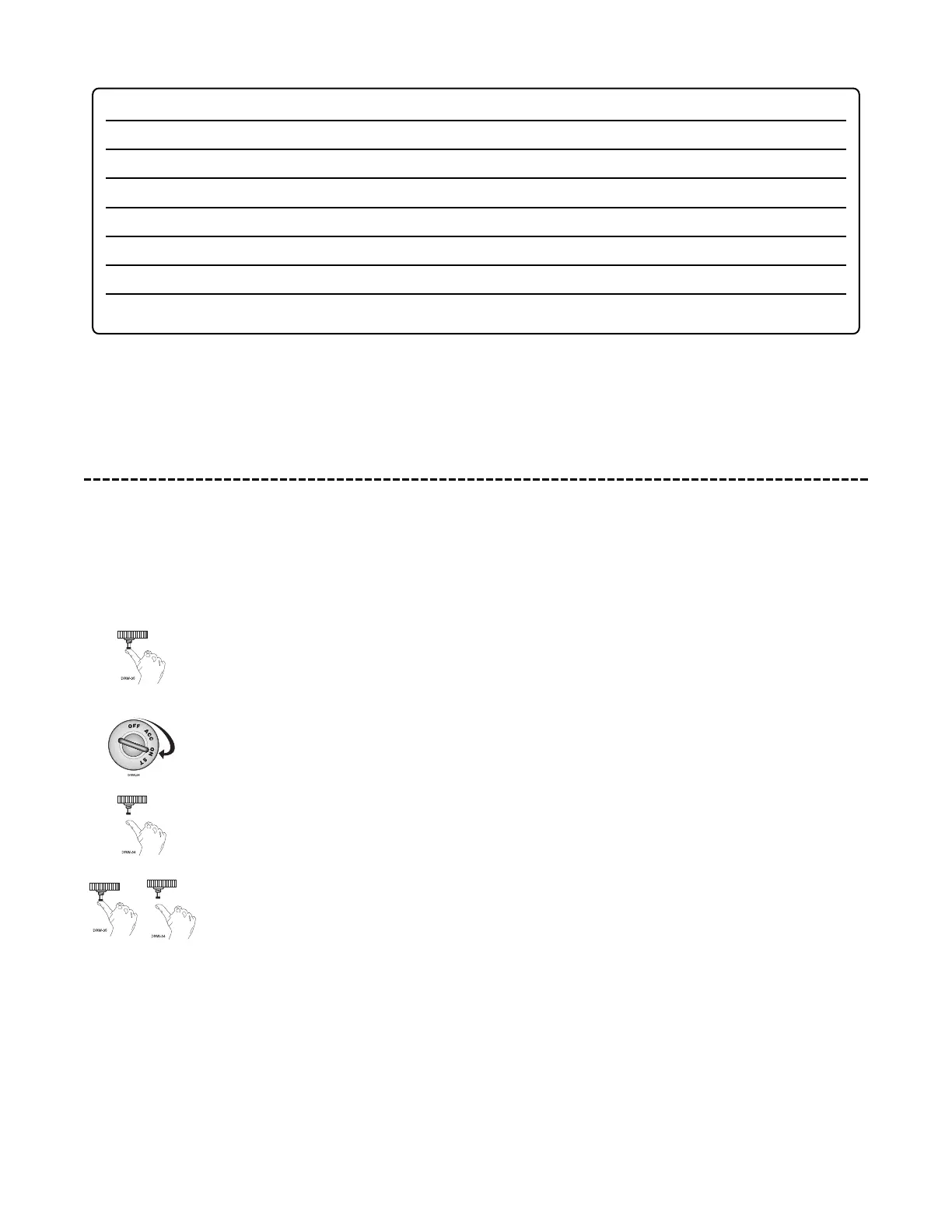© 2000 Directed Electronics, Inc. Vista, CA 47
long term event history
The system stores the last two full triggers in memory. These are not erasable. Each time the unit sees a full
trigger, the older of the two triggers in memory will be replaced by the new trigger. To access long term event
history:
1. With the ignition off, press and HOLD the Valet®/Program switch.
2. Turn on the ignition.
3. Release the Valet®/Program switch.
4. Press and release the Valet®/Program switch within 5 seconds. The LED will flash in groups
indicating the last two zones that triggered the unit for one minute or until the ignition
is turned off.
NOTE: The Warn Away triggers are not stored to memory and will not be reported.
LED FLASHES SHUTDOWN MODE
One Timed out
Two Over-rev shutdown
Three Low or no RPM
Four Transmitter shutdown (or optional push-button)
Six (-) Shutdown (H3/3 GRAY) or (+) Shutdown (H3/4 BROWN)
Seven (-) Neutral safety shutdown (H3/6 BLACK/WHITE)
Eight Wait-to-start timed out