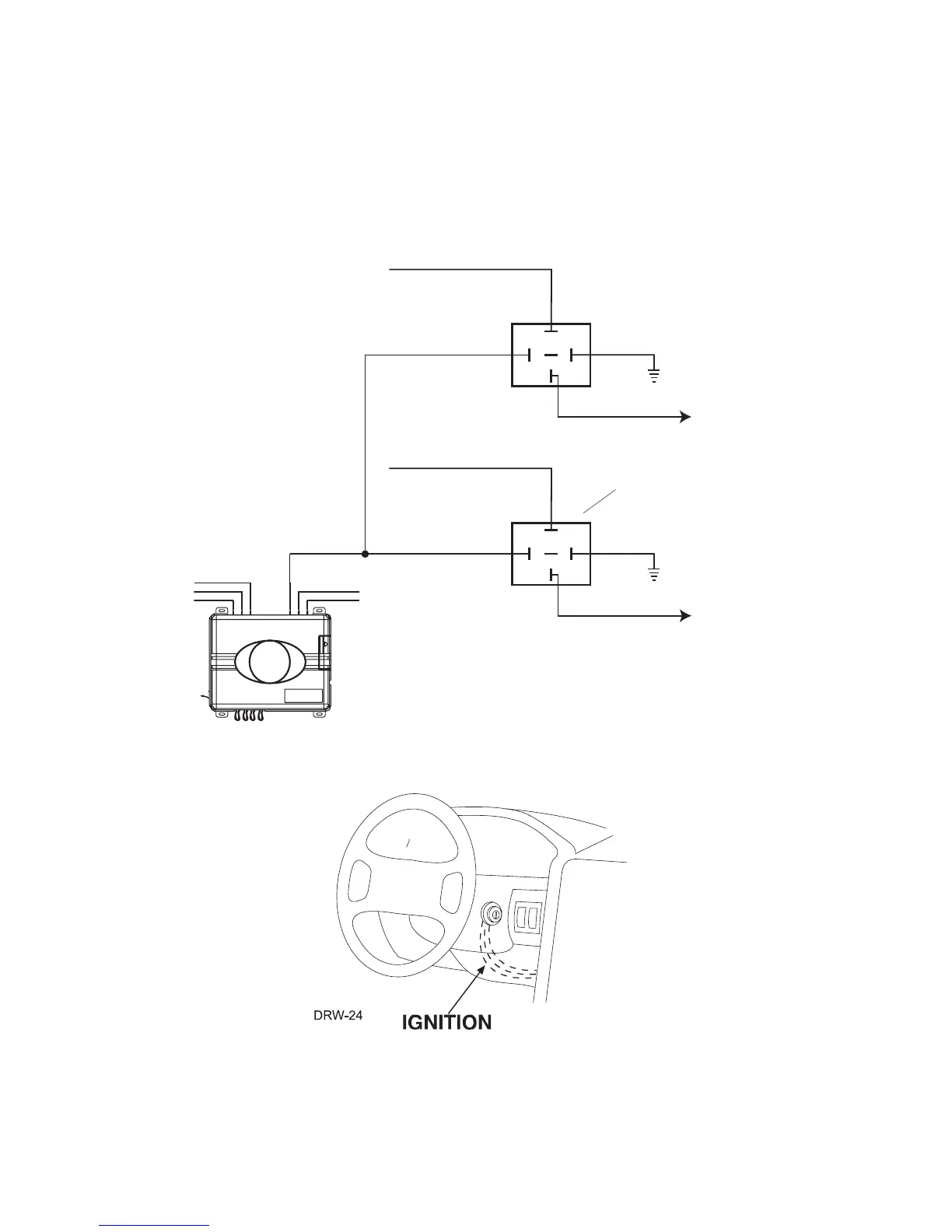18
© 2006 Directed Electronics
insulation off a small portion and solder the thick ORANGE (3)
wire of the heavy gauge wire and wrap it with electrical tape.
If your vehicle requires more than one accessory, an additional
relay (not provided) is required. Refer to the diagram below.
Now that the accessories have been located, find the wire
suspected to be the starter wire according to the web information
on your vehicle. Place the red lead of your LED tester on the