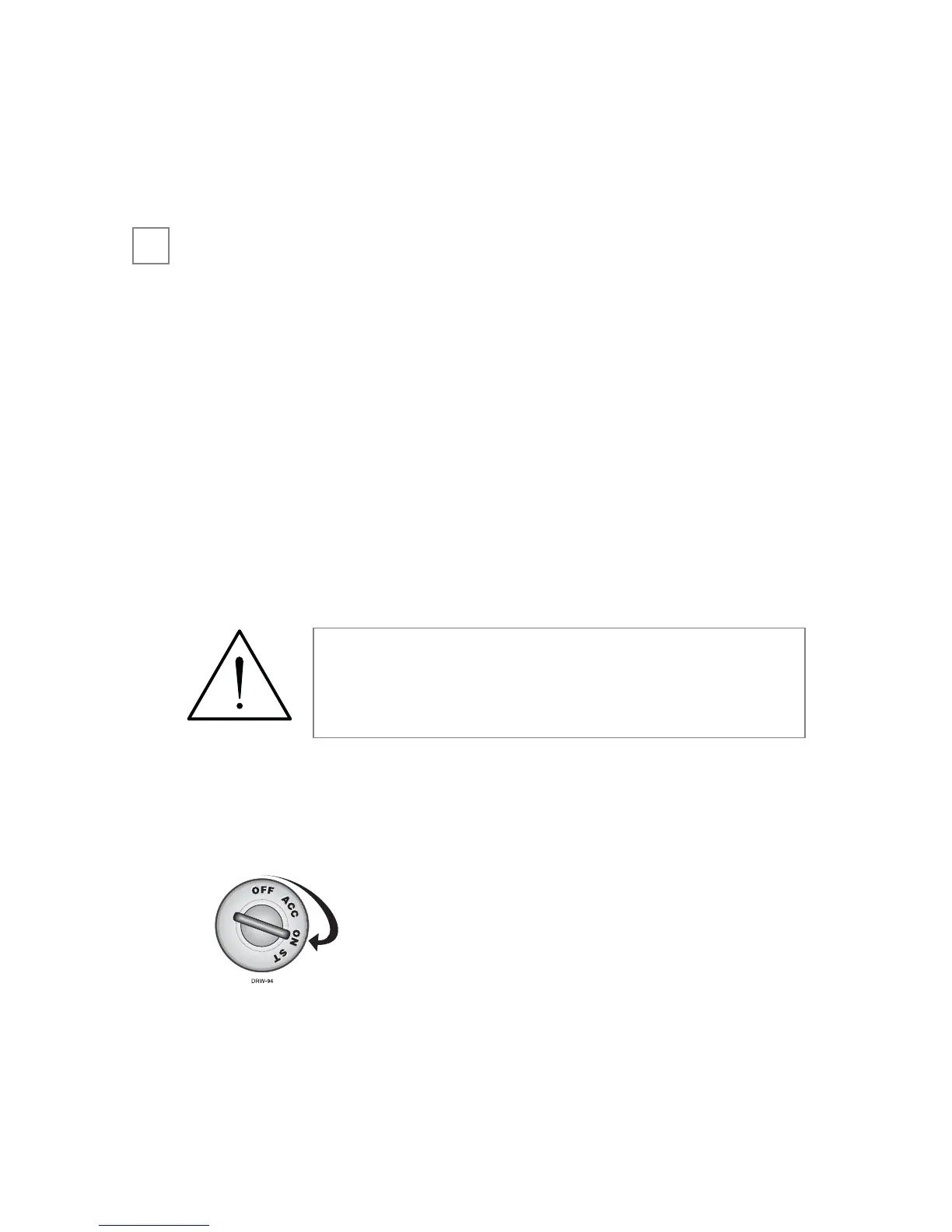45
© 2006 Directed Electronics
To determine what bypass module your vehicle requires, use the
www.designtech-intl.com web-site in the Interface Module Look-
Up section.
step 10
Learning the remote
The system comes with one programmed transmitter. The
receiver can store up to 4 different transmitter codes in memory.
Additional transmitters (part no. 26131) can be ordered by
contacting your local dealer at 1-800-274-0200. Use the
following to add a transmitter to the system.
The following is the basic sequence of steps to remember whenever
programming this unit:
1.
FFuusseess..
Be sure to place the two 30-amp fuses into the relay
harness RED wire fuse holders
2.
KKeeyy..
Turn the ignition to the ON position.
The parking lights will immediately turn on to
indicate transmitter learn mode. After 5-
seconds the parking lights will turn off and
then turn back on to indicate ready to learn
mode.
warning! In the following procedure do
not activate the remote start feature with
the remote. This feature will be tested in
the next step.
➜