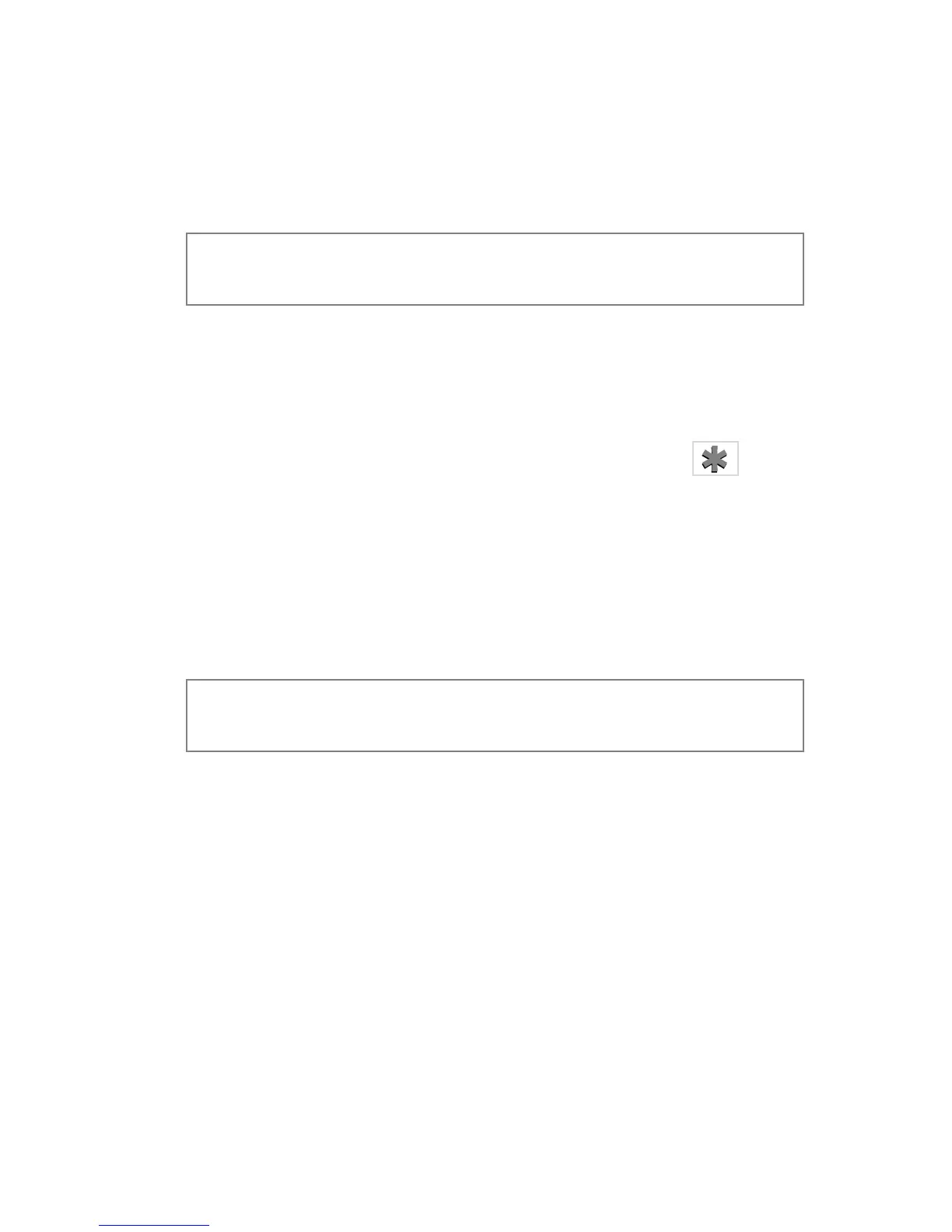52
© 2006 Directed Electronics
during normal driving. If it finds a valid tachometer signal the
module will use tachometer mode, otherwise the module will
use voltage mode (battery voltage will rise after the engine
starts).
To program tachometer mode:
1. Start the engine.
2. Simultaneously press and hold the and buttons
on the transmitter within 25 seconds of starting the engine.
3. The parking lights will turn on and stay on until the buttons
on the transmitter are released. The unit is now
programmed with tachometer.
The system is programmed to attempt two starts using
tachometer mode (monitored through the Violet/White wire
[H1/2]). If after the second start attempt the control module did
not see a tachometer input the system will automatically
program itself to voltage engine monitoring mode. Check the
tachometer wiring and then repeat the previous steps for
tachometer programming.
note: If the parking lights never turn on, the unit remains
in voltage mode.
note: If only voltage mode is desired for remote start, the
Violet/White wire (H1/2) does not need to be connected.