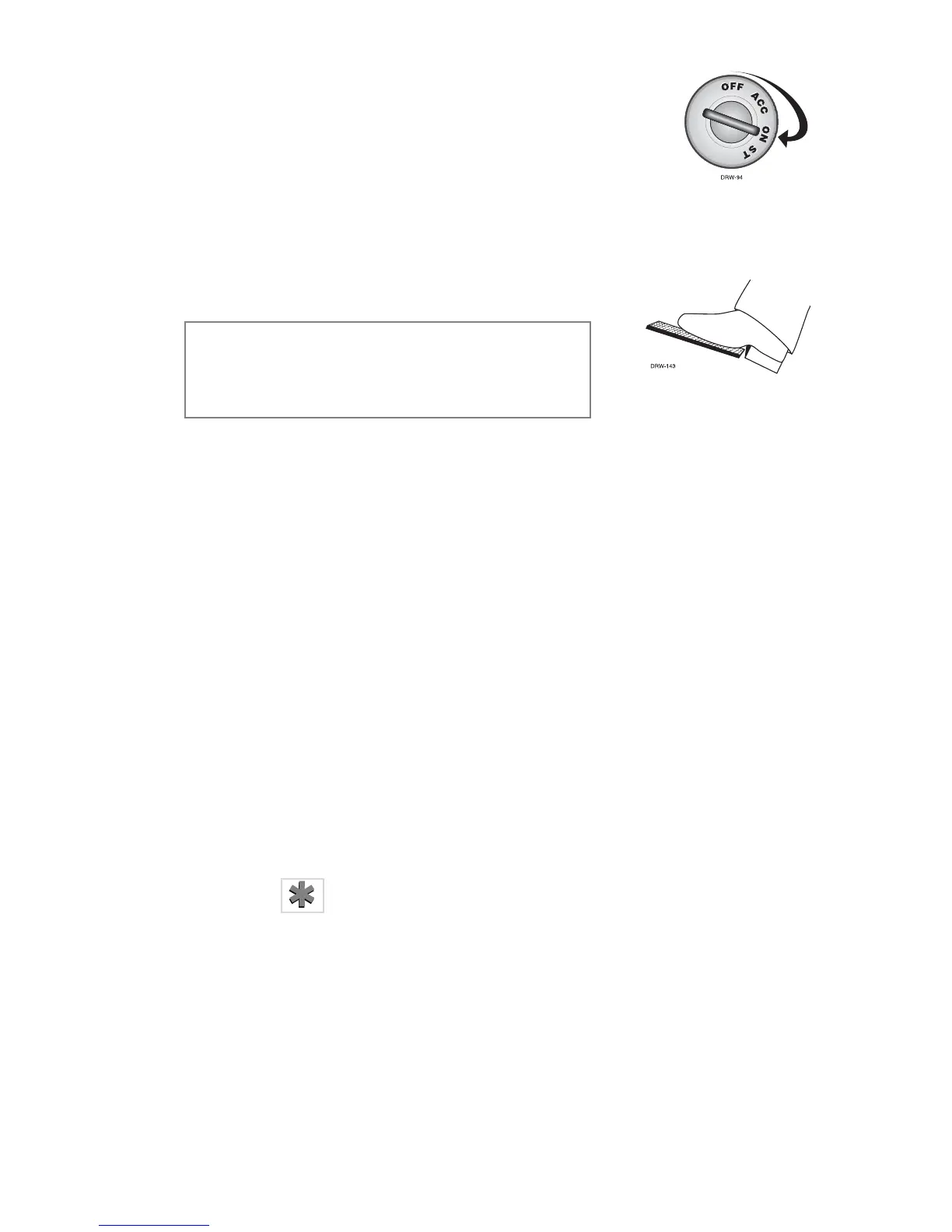56
© 2006 Directed Electronics
When you are ready to drive the vehicle:
1. Insert the ignition key and turn it to the
ON (not the START) position.
2. Press the brake pedal.
While the vehicle is running during remote start operation, the
system will monitor the vehicle and will automatically shut
down the engine if the system receives any of the following shut-
down inputs:
■ The brake pedal is pressed.
■ The hood is opened.
■ The shutdown toggle switch is put into the ON position.
■ The pre-programmed run time has elapsed (12-minutes).
■ The button is pressed twice.
■ The tachometer is either too high or low.
■ The battery voltage is too low.
nnoottee::
If the brake pedal is pressed
before the key is in the ON posi-
tion, the engine will shut down.