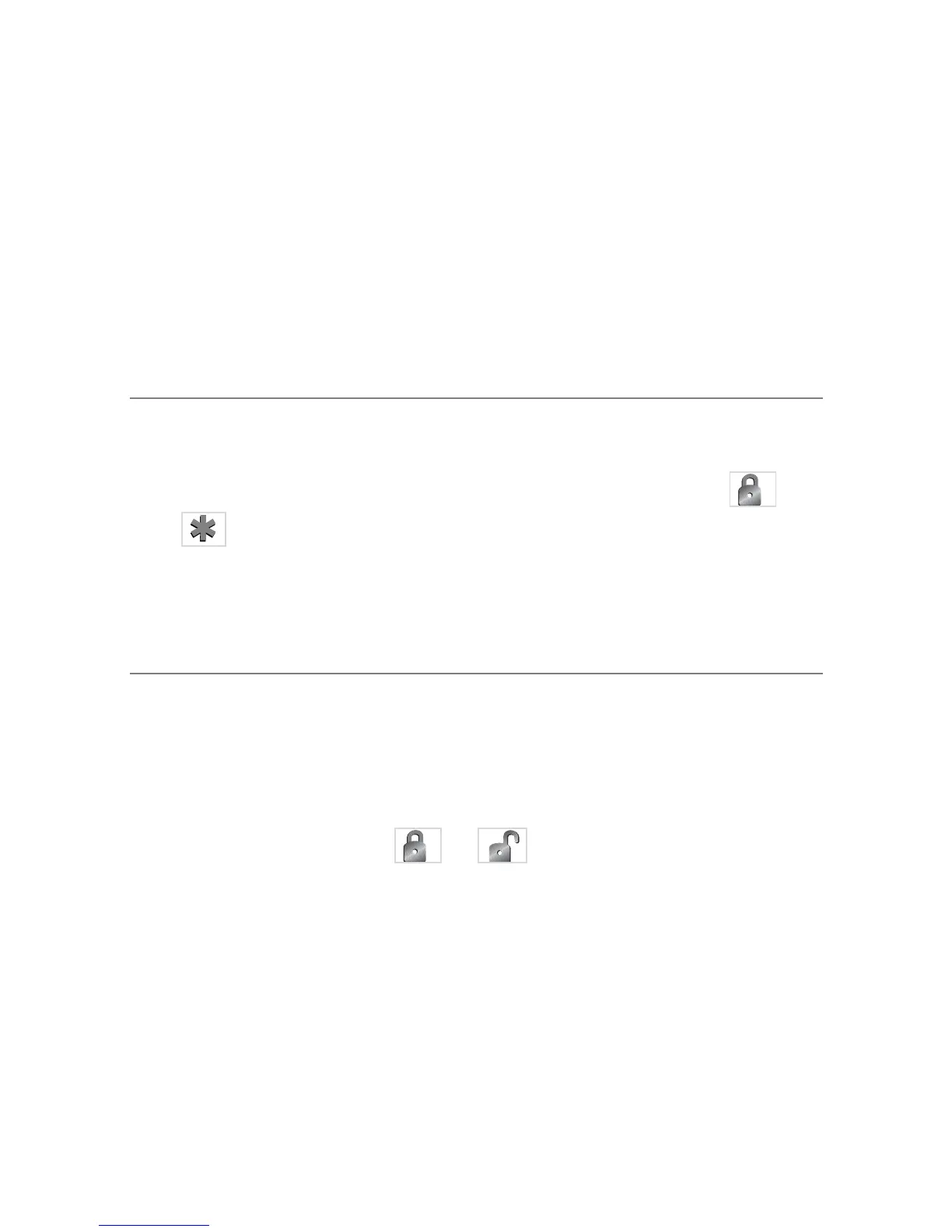59
© 2006 Directed Electronics
Use the following procedure to exit Pit Stop Mode:
1. Enter the vehicle.
2. Place the key into the run (not the crank or start position).
3. Step on the brake (this causes the system to exit Pit Stop Mode).
ttrruunnkk//aauuxxiilliiaarryy
This feature allows the trunk to be opened or other accessory to
be operated by the remote. Simultaneously press the and
buttons.
ccooddee hhooppppiinngg
®
rree--ssyynncchhrroonniizzee
If the remote is pressed many times out of range, or the battery
is removed from the remote, the remote may get temporarily out
of sync and fail to operate the system. To synchronize the
remote, simply press or several times within range of
the vehicle. The system will automatically synchronize and the
remote will respond normally.