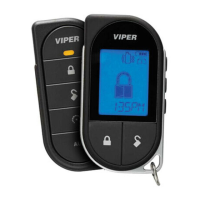11
© 2012 Directed. All rights reserved.
Note: If the doors are opened or closed at any point between steps 3 and
4, the SmartLock feature will be cancelled causing the doors to be locked as
soon as the key fob exits the active zone. To use SmartLock again, you must re-
enter the active zone with the valid key fob in hand within the pre-programmed
delay once the doors are locked.
The following will cancel the SmartLock feature:
- Pre-programmed timer has elapsed.
- Any manual Lock/Unlock command is sent using the key fob.
- A door is closed/opened; however, the trunk does not impact the SmartLock
feature.
