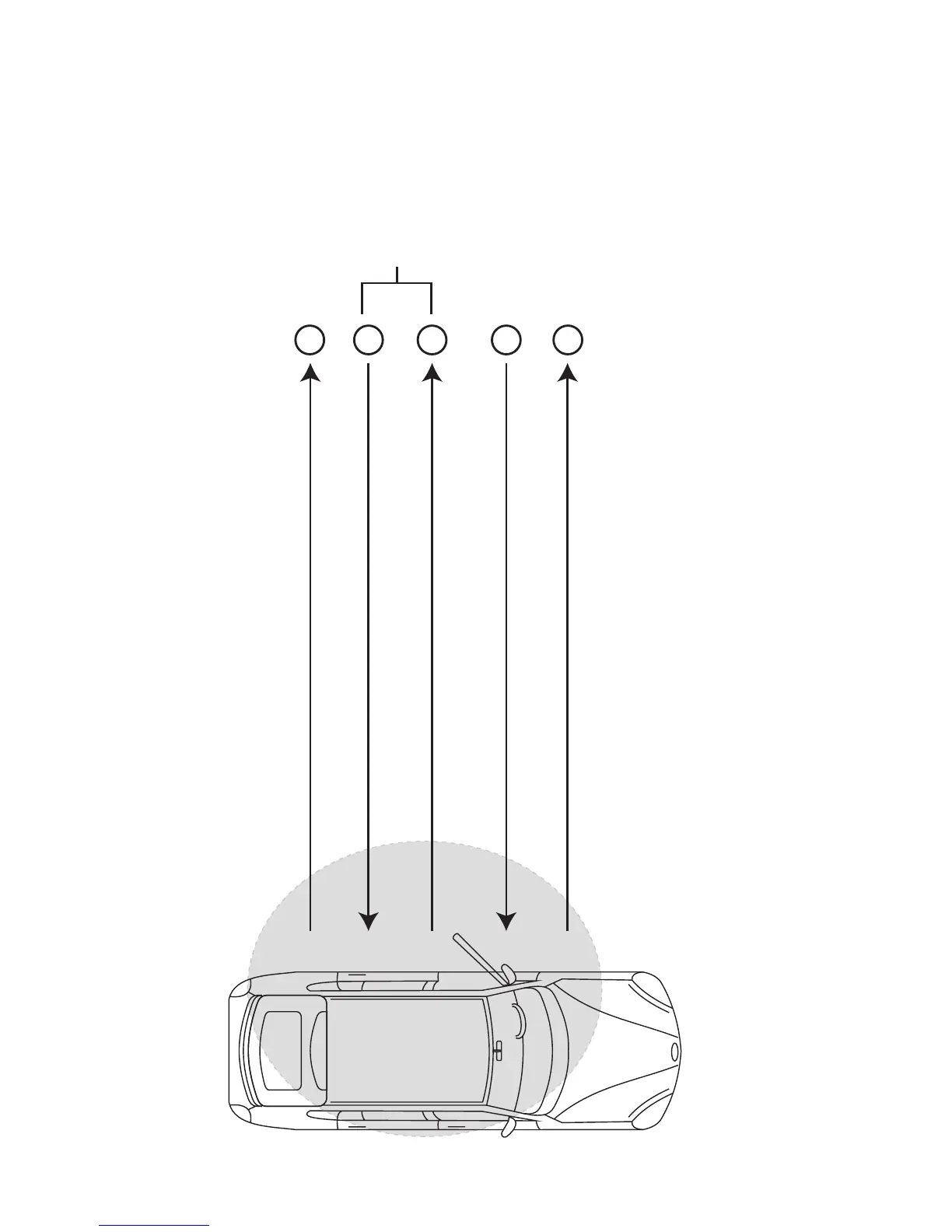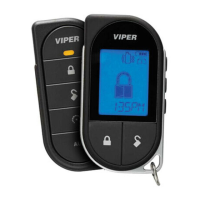12
© 2012 Directed. All rights reserved.
SmartLock feature
1
2
3
FOB exits the zone: The doors lock, timer starts.
FOB re-enters the zone within the pre-programmed delay:
Doors unlock, timer is reset and stays frozen.
FOB exits the zone:
Doors stay unlocked, fresh timer re-starts.
4
FOB re-enters the zone within the pre-programmed delay:
Doors stay unlocked, timer is reset and stays frozen.
FOB exits the zone:
Doors stay unlocked, fresh timer re-starts.
The doors will automatically lock once the valid key fob remains
out of the active zone longer than the pre-programmed delay.
SmartLock feature: CANCELLED.
SmartLock Feature: ON
5
Step 3 & 4 will not
cause the doors to
lock/unlock as
long as the doors
are not opened/
closed during the
whole sequence.