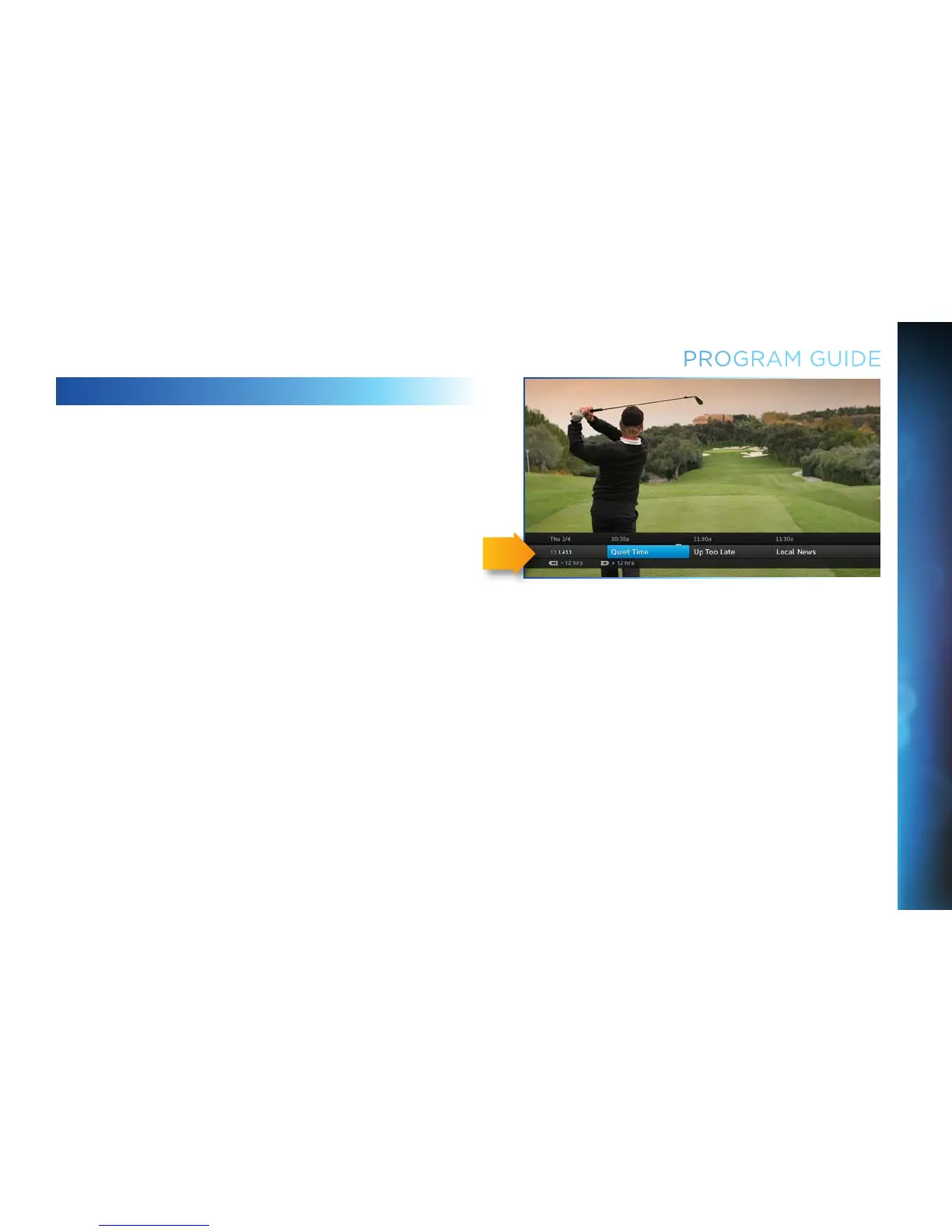25
CHAPTER 2 - CHANNELS & PROGRAM INFO
MINI GUIDE
If you are watching a show and want a quick look at what’s on next,
press ENTER to display a one-line mini Program Guide. Use it for
the channel you’re currently watching or type in a new channel
number to see what’s airing next there. Look for the channel or
time you want using the Up, Down, Left & Right arrows. Press
SELECT on the new show to go to that channel.
Mini-
Guide
PROGRAM GUIDE