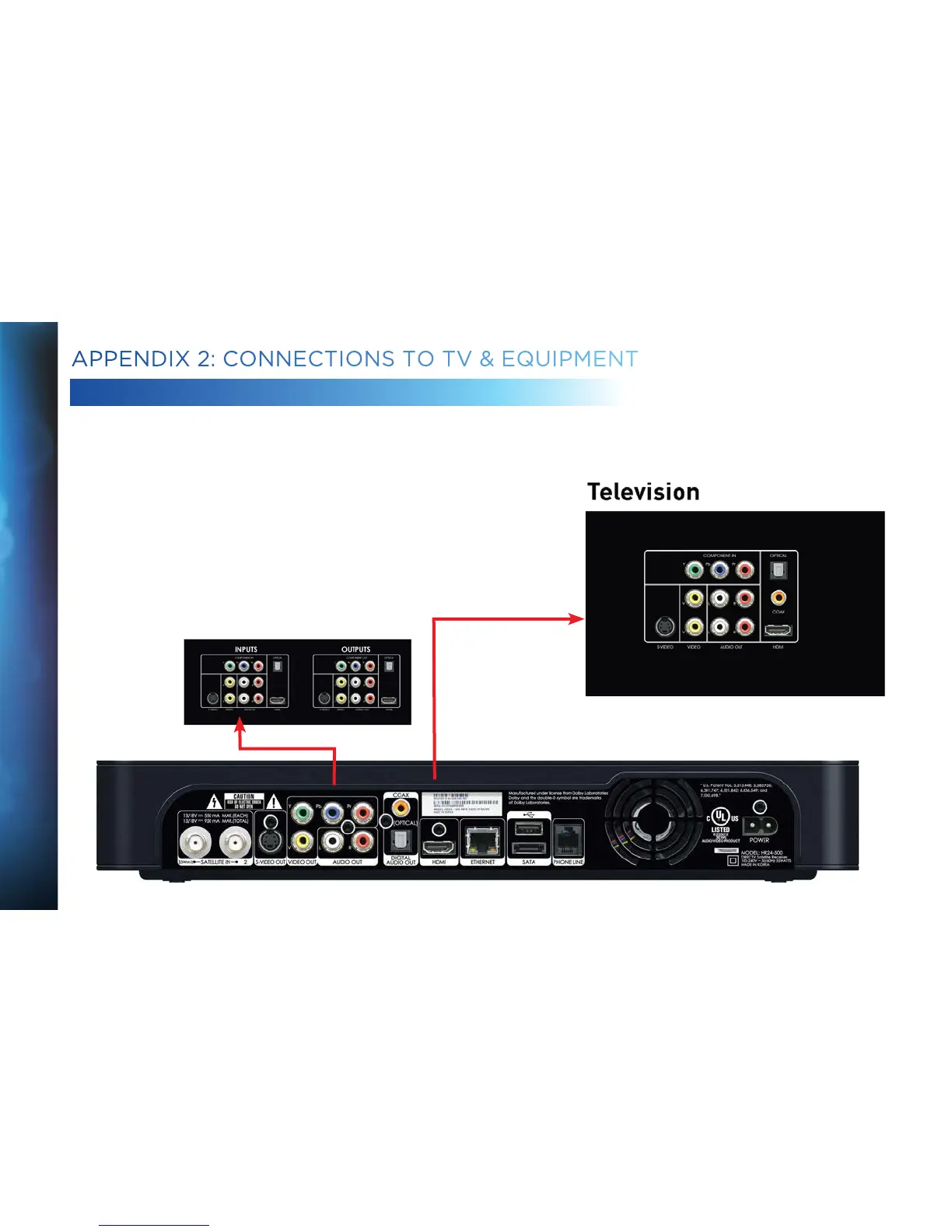158
DIRECTV HD DVR RECEIVER USER GUIDE
CONNECTIONS TO OTHER EQUIPMENT
In addition to your TV, you may wish to connect other devices,
such as a BluRay Player, DVD burner, or even a second TV
to your DIRECTV
®
Receiver. For the best-quality picture, it
is recommended you do not use a pass-through connection
from your TV or other equipment as an input to a DVD burner.
Instead, use an available connection from your DIRECTV
Receiver. For example, if you use the HDMI connection on
your DIRECTV Receiver to connect to your TV, you can use the
Component Video, Composite Video RCA, or S-Video Out to
connect to your DVD burner or second TV.
APPENDIX 2: CONNECTIONS TO TV & EQUIPMENT
DVD Player