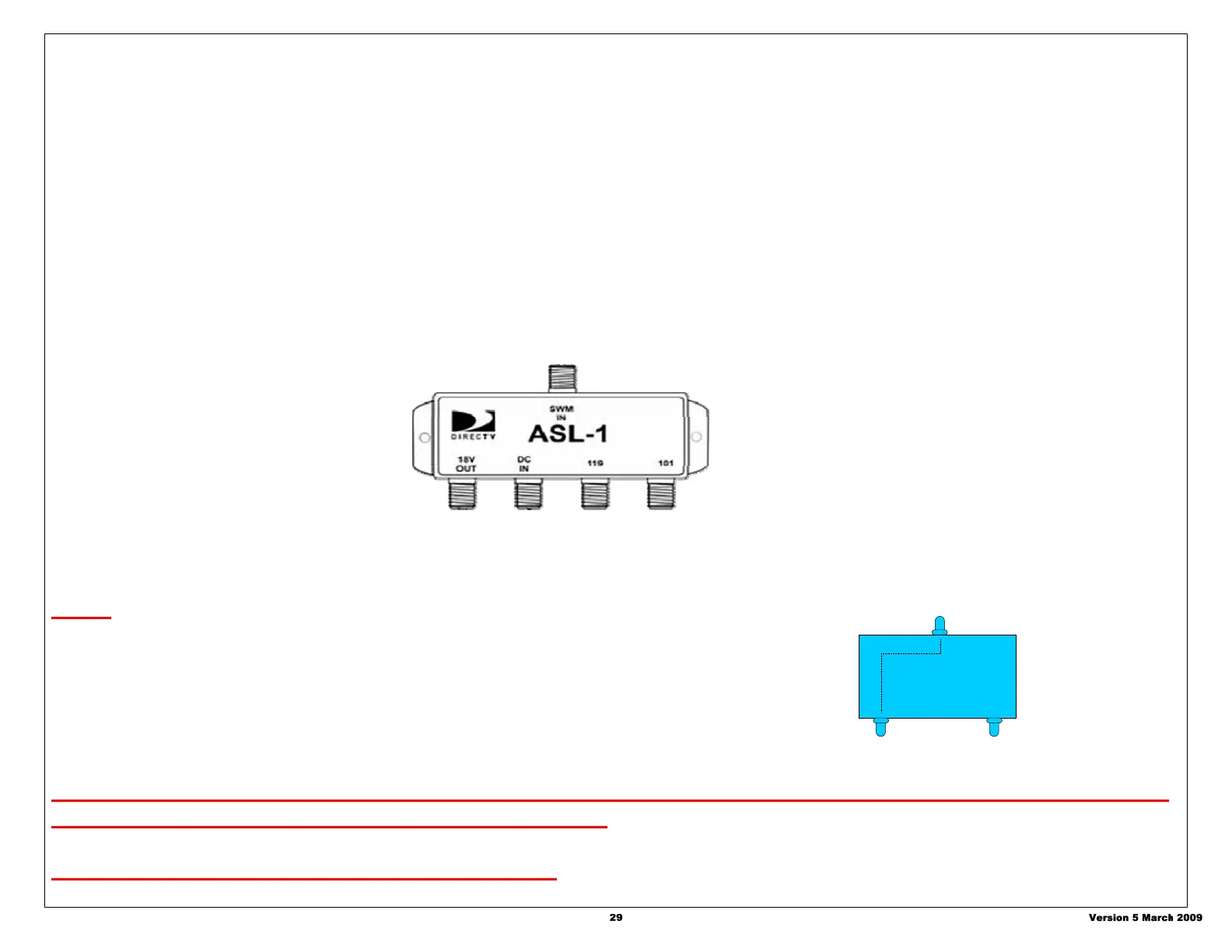SWiM Integrated LNB Meter Peaking Overview
The SWiM LNB requires additional steps to be performed during the peaking process.
An ASL (Alignment Signal Locator) is required to be used during the peaking process to ensure that the 101°
and 119° satellites are located and peaked for maximum signal strength.
The SWM integrated LNB is connected to the ASL (SWiM IN port). This connection then allows the 101° and
119° satellite locations to be split into separate unique signals as seen below.
The BirDog, Supper Buddy, Acutrac Pro 22 and Acutrac III meter have been tested and verified to work with
the ASL.
If an ASL is not available then a single port power passing two way splitter (rated @ 2MHz - 2150MHz)can
ONLY
be used with the BirDog and Super Buddy meters.
Note: The SWiM Integrated LNB output port must be connected to the
input port of the Splitter
The following pages describe the proper peaking procedures using both methods. These procedures do not
exclude or eliminate the need to dither the KaKu dish.
Peaking must be performed using the SWiM LNB
2-Way SWM Splitter
2-2150MHz
DC PASS
