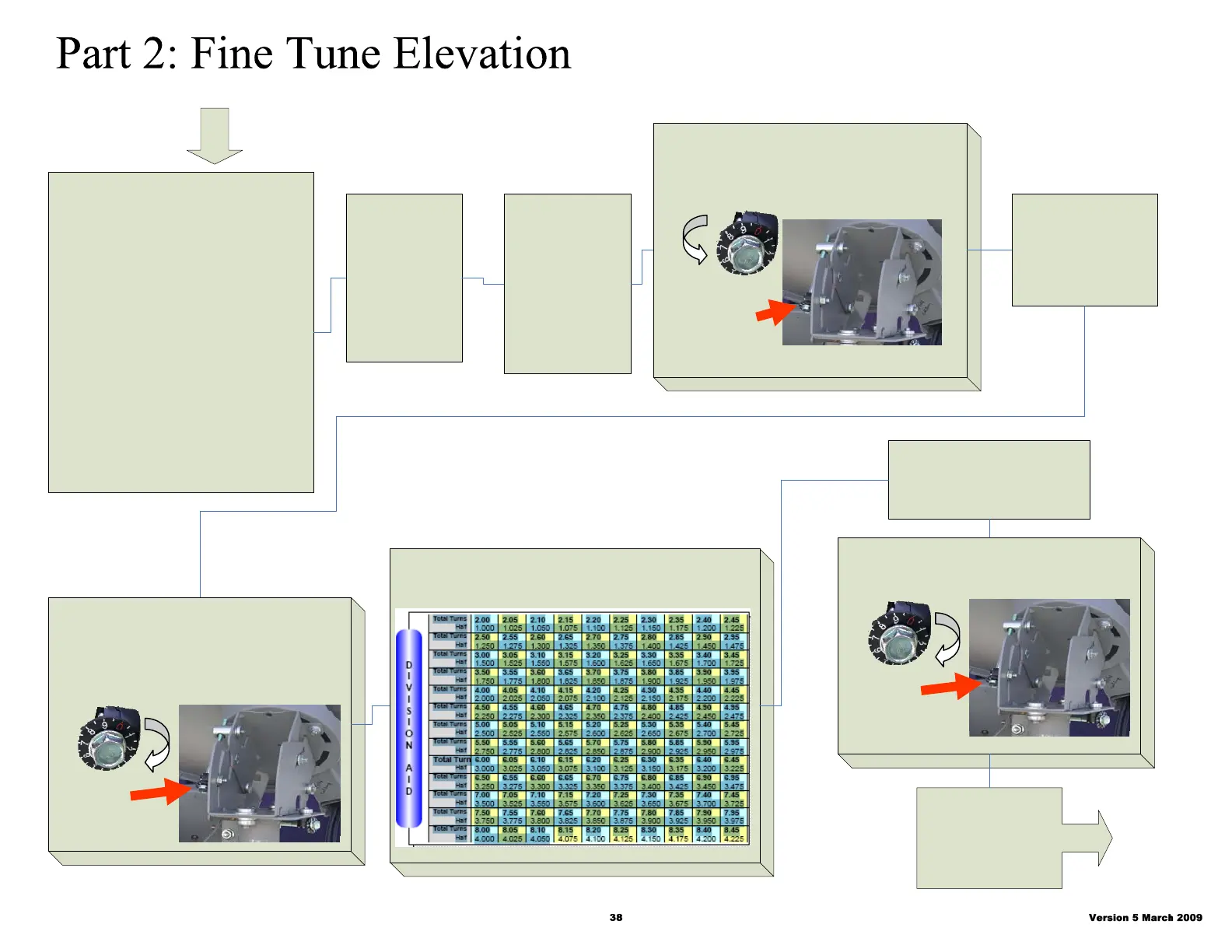(1) if ASL is used, reconnect the 101 port
cable back to the meter.
Set Meter back to 101° -
Super Buddy LNB 1
BirDog DIRECTV SWM 101
Accutrac Pro Specific
(LNB 1, 13v w/o 22KHz ).
Accutrac III – Satellite Select
Ka @99, Ku @ 101
Digisat III
( 13v w/o 22KHz )
(2) Write
down the
signal level
number.
(3) Set the
plastic dial to
zero (0) by
hand.
(4) Using the nut driver, rotate the fine tune
adjustment bolt two (2) full turns “counter
clockwise.”
Fine tune
adjustment
bolt
(5) Record the
signal level.
(6) Rotate the bolt “clockwise” counting
turns as well as the fractions until the
same signal level is achieved.
Note: This may require 5 to 7 turns.
Fine tune
adjustment
(7) Divide the number by two (2). Note: You can
use the division chart below.
(8) Turn the dial, not the
screw back to zero.
(9) Rotate the screw “counter clock
wise” by the divided amount of turns.
Fine tune
adjustment
(10)
Tighten the
Elevation
bolts
Go to Part 3:
Fine Tune
Azimuth
Complete Part 1 before
Fine Tuning Elevation