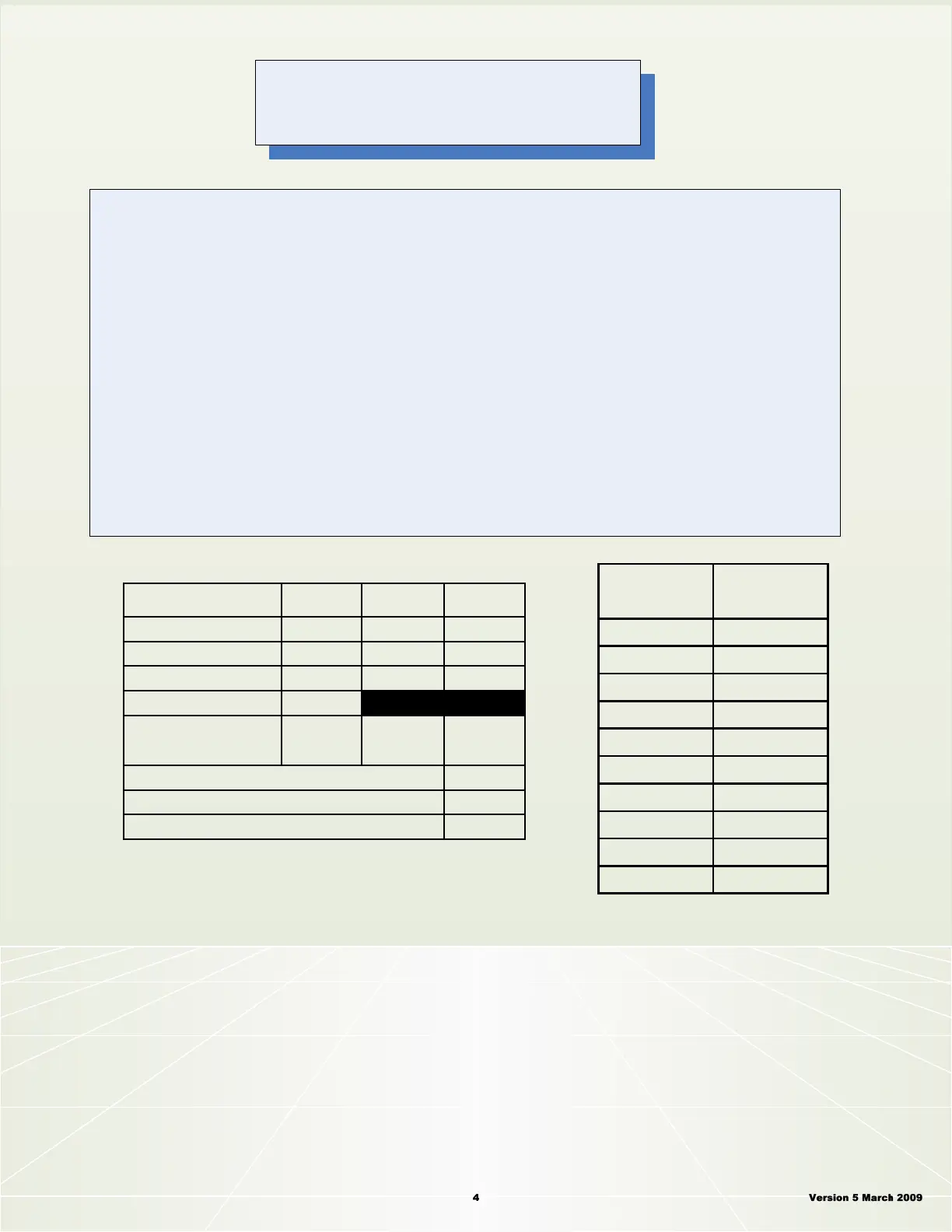dB Calculations
To promote a better understanding of dB losses and dBm power within a DIRECTV installation, charts such as what
is listed below are provided on each of the installation diagrams contained in this material.
These charts will show a single path dB loss, a single path is defined as a single cable run from the ODU to a
receivers tuner.
All cable runs are based off of a maximum distance of 150ft
Relative dBm values are listed on each diagram at the ODU
dBm levels seen will vary and are based off of geographic location as well as proper peaking of the ODU
As a rule dBm readings at the receivers tuner input should not exceed -60 dBm
Example: Path 1 has 6 F-connectors, 2 F-81 barrels and 150 feet of RG-6 cable, and 1 SWS 4 splitter, the maximum
frequency used is 1178MHz (1 HD DVR).The result is 26.5 db of loss in the RG-6 cable run.
Lets say that we have -30 dBm of power at the ODU, subtract 26.5 dB (for cable run loss) – anticipated result is -56.5
dB at the receivers tuner input.
Frequency in
MHz
RG-6 dB
Loss per
100ft
2.3 0.28
974 6.46
10 76 6 . 8 6
1178 7.01
12 8 0 7.3 3
13 8 2 7.4 8
14 8 4 7.9 6
158 6 8 .11
1688 8.26
1790 8.84
Component QTY
dB Loss
Per
Net Loss
F- Connectors
6
0.5
3
F-81 Barrels
2
1.0 2
SWiM SWS 4
1
11.0 11
Feet of Cable
15 0
26.5
-30
-56.5
Path # Total Loss =
ODU dBm =
Net dBm at receiver
Highest Frequency
used (see chart)
117 8 M H z 7 . 0 1 10 . 5
