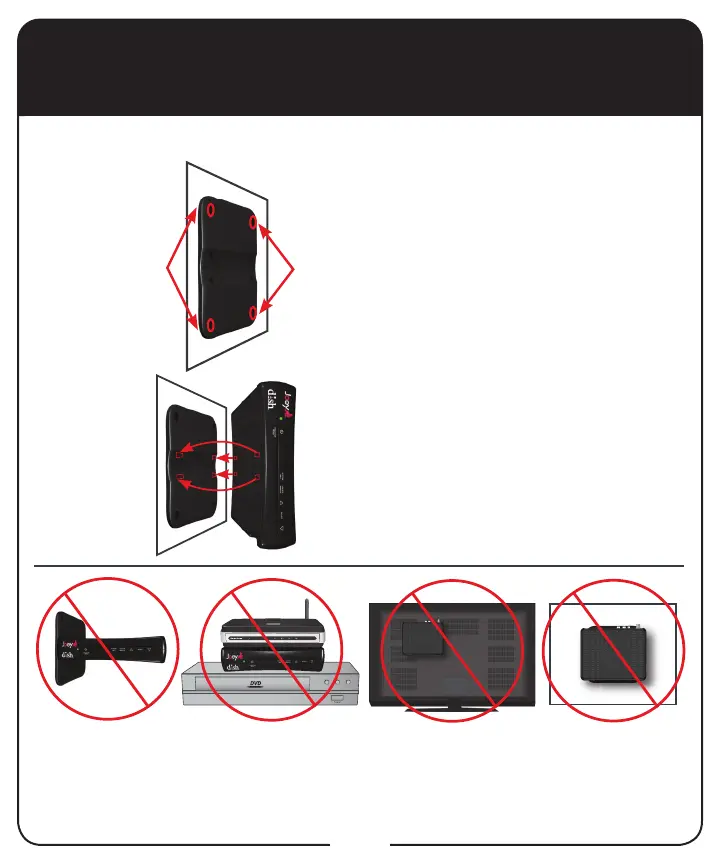Base
Screw
Holes
Base
Screw
Holes
12
Mounting Options for Joey, continued
Mounting the Base to a Surface Vertically
Place the base onto a at
vertical surface. Mount the
base onto the surface with the
enclosed four screws using
the base screw holes in the
corners. Use the screws if
mounting into wood, and use
the anchor bolts if mounting
into drywall.
Secure the Joey into the base
(see Securing Joey to the Base
on page 10).
1
2
Note: Do not
mount the Joey to
a vertical surface
in the vertical
orientation.
Note: Do not
block any
ventilation
openings on
the Joey.
Note: Do not
mount the Joey to
the back of a TV.
Note: Do not
mount with the
buttons down.