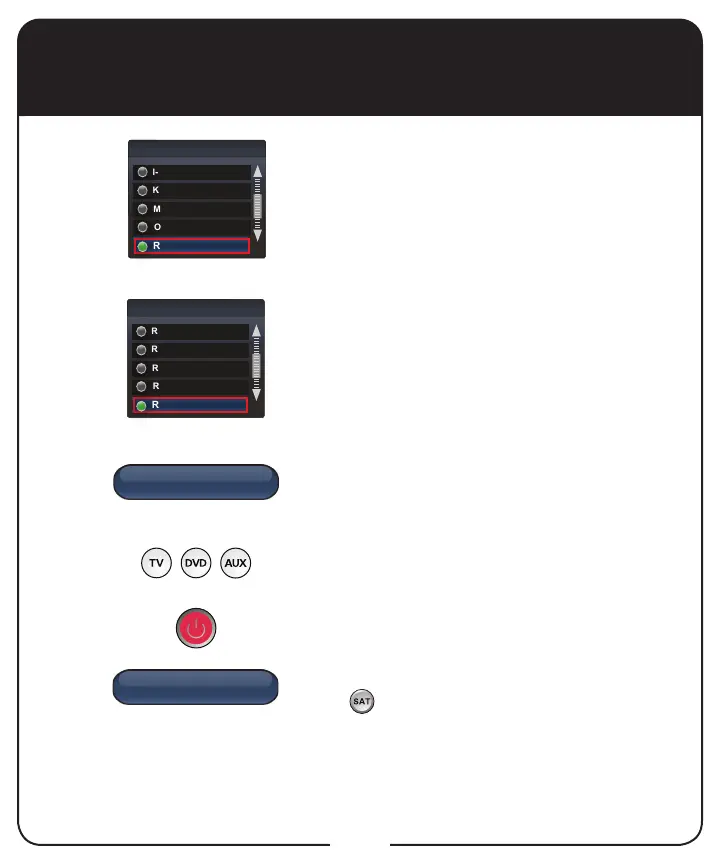Yes
No
21
Scroll the Sort By (or Aux Device) list to
position the selected option within the blue
highlight bar.
Highlight the device’s name in the Brand list
and select Next.
Select Yes to test the remote with the
device.
Press the Mode button for the device you
are setting up. Release.
Press POWER to turn off your device. If
device turns off, continue with step 10.
If it does not turn off, press and release
SAT to switch modes. Select No and
return to step 6 for the next code.
5
6
7
8
9
Programming Remote to Control
Another Device, continued
K-L
Sort by
I-J
M-N
O-Q
R-S
RCS
Brand
RadioShack
Realistic
Reoc
RevolutionHD