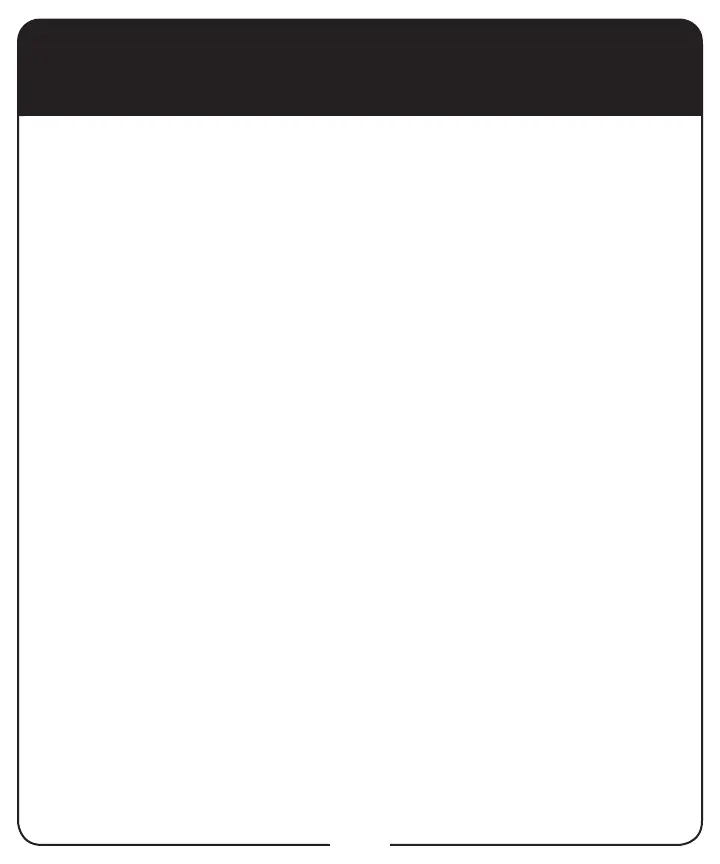30
Troubleshooting, continued
Your picture is snowy (or black or blue).
What to do: Make sure your TV is tuned to the correct channel. Make
sure the cables are completely and correctly connected from the Joey
to the TV and from the Joey to the home network.
While performing a remote control procedure, the remote control
stops working.
What to do: Start over again. If you don’t press a button for
20 seconds in a programming sequence, the remote shuts off its
programming function.
My remote is not working.
What to do: Verify the batteries are installed according to the diagram
inside the remote control’s battery compartment.
Check the Battery Level indicator located in the System Info screen.
This indicator displays three levels: Green (good), Yellow (low),
and Red (critical). If this indicator is at Yellow or Red, replace the
batteries with batteries of the same type and size.
Conrm the remote is in the correct mode for the device you want to
control. For example, to control the Joey, press SAT on the remote before
the function you want performed.
Make sure you are using the correct remote control provided for your
Joey. The remote uses radio frequency (RF) signals to operate your Joey.
Other equipment is usually controlled using infrared (IR) light signals.
If you have programmed the remote to control your equipment in other
device modes, then the remote control must have a clear line-of-sight to
the front of these other devices.
Check that the connection to the home network is hand-tightened.