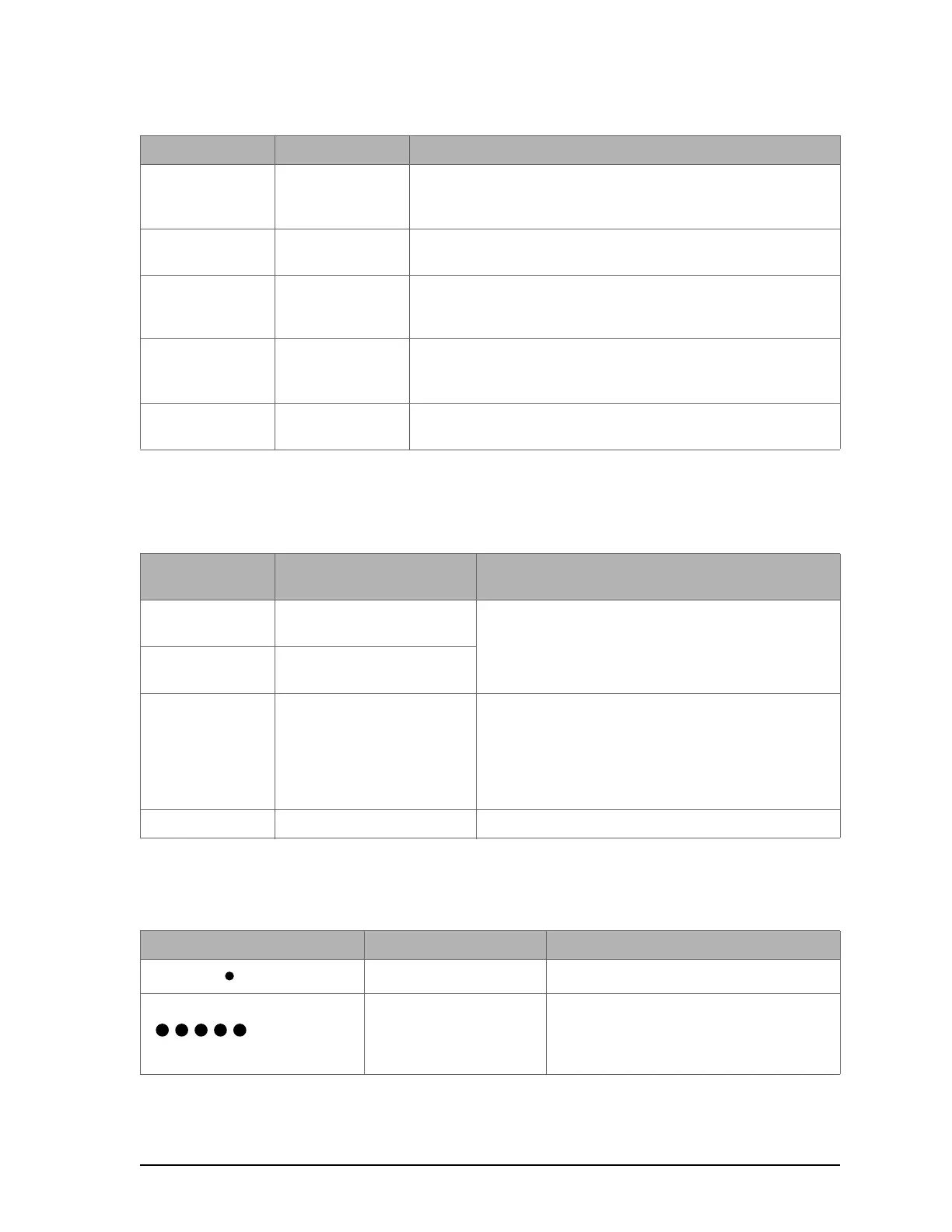LonWorks Troubleshooting
Network Guide 117
Refer to the controller's Hardware Installation Guide for how to identify and set a controller's
configuration jumpers and switches.
0-10V output, 24VAC
powered actuator is
not moving
Check the polarity of the 24VAC power supply connected to the actuator while
connected to the controller. Reverse the 24VAC wire if necessary.
Wireless devices not
working correctly
Device not associated
to controller
Using the device configuration wizard, check the configuration of the input. Refer
to the controller's device's user guide for more information.
Power discharge 1. Recharge device with light (if solar-powered) or replace battery (if battery-pow-
ered).
2. Ensure sufficient light intensity (200lx for 4 hours/day).
Device too far from the
Wireless Receiver
Reposition the device to be within the range of the Wireless Receiver. For infor-
mation on typical transmission ranges, refer to the Open-to-Wireless™ Solution
Guide.
Configuration problem With EC gfxProgram, check the configuration of the input; for example, is it
enabled? Refer to the EC gfxProgram User Guide for more information
Table 32: Troubleshooting ECL Device Symptoms
Symptom Possible Cause Solution
Table 33: LED Fault Condition Interpretation for ECB Devices
ECB Device LED
Interpretation
Description Solution
RX LED not blinking Data is not being received from the
BACnet MS/TP data bus.
If there is no communication, see Table 32.
TX LED not blinking Data is not being transmitted onto
the BACnet MS/TP data bus.
POWER constant on Power is available at the device.
However this does not mean that
the quality of supplied power is
good. See Power Supply Require-
ments for 24V Controllers on page
61.
If not lit, see Power Supply Requirements for 24V Controllers on
page 61 for the power requirements.
STATUS blinking See following table. -
Table 34: STATUS LED Interpretation for Normal Operation with ECB Devices
Device STATUS LED blink patterns Status Description
One fast blink
Initialization The device is starting up.
Fast blink continuous
:
(150ms On, 150ms Off, continuous)
Firmware upgrade in progress Controller operation is temporarily unavailable. The
new firmware is being loaded into memory. This takes
a few seconds. Do not interrupt power to the device
during this time.