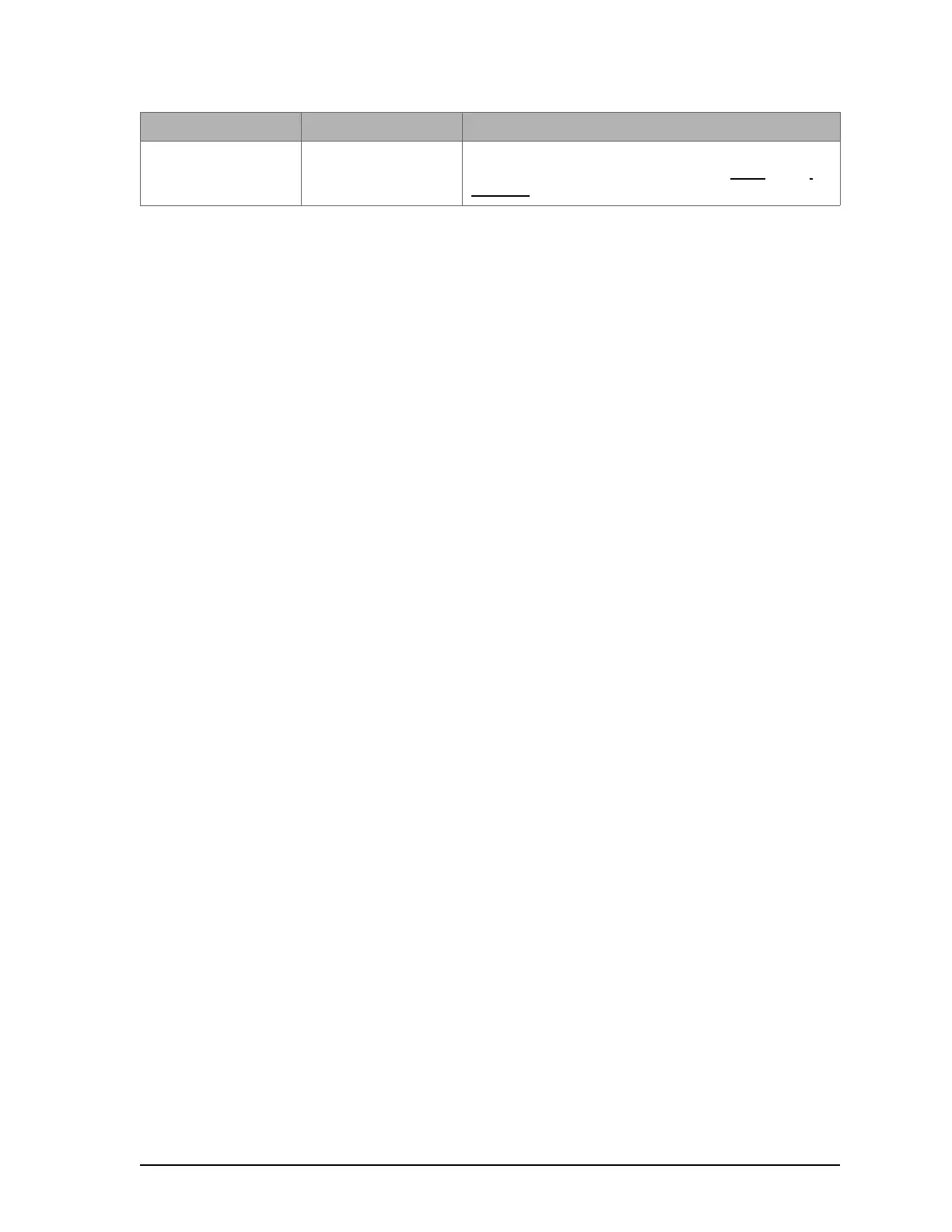Allure EC-Smart-Vue Sensor Troubleshooting
Network Guide 125
Error code 3 with Bell icon Allure EC-Smart-Vue sen-
sor is not properly config-
ured in the controller
With EC-gfxProgram, check the configuration of the sensor, for exam-
ple, is the ComSensor block enabled? Refer to the EC-
gfxProgram
User Guide for more information.
Symptom Possible Cause Corrective Action