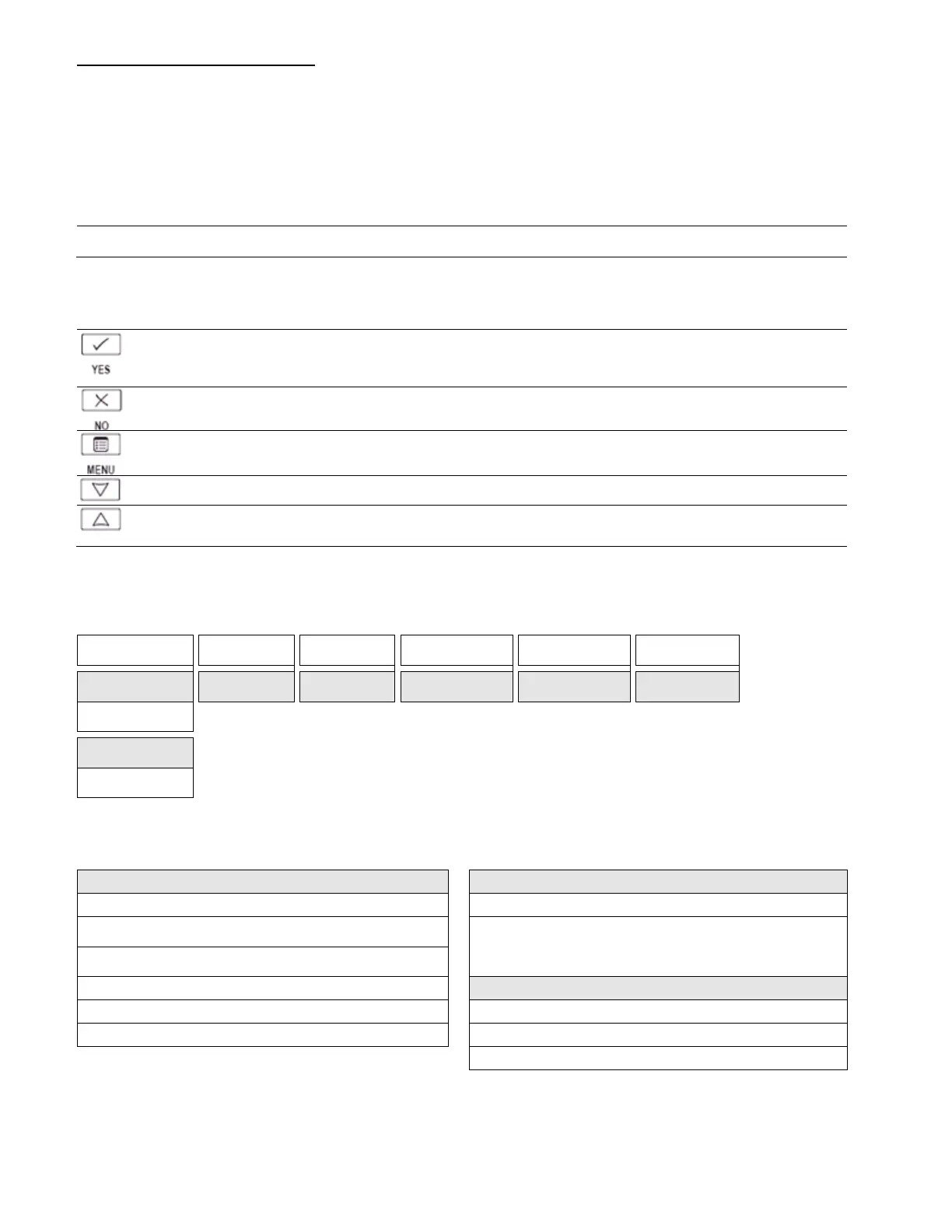2. User programming instructions menu
The Allure communicating thermostats feature an intuitive, menu-driven, back-lit LCD display that walks users through the programming steps,
making the programming process extremely simple. This menu is typically accessed by the user to set the parameters such as temperature and
time events, system mode, fan mode, etc.
It is possible to bring up the user menu at any time by depressing the MENU key. The status display automatically resumes after exiting the user-
programming menu.
If the user pauses at any given time during programming, Auto Help text is displayed to help and guide the user through the usage and
programming of the thermostat.
Ex.:
Press yes key to change cooling temperature setpoint
Each of the sections in the menu are accessed and programmed using 5 keys on the thermostat cover.
The priority for the alarms is as follows:
The YES key is used to confirm a selection, to move onto the next menu item and to manually scroll through the displayed
information.
The NO key is used when you do not desire a parameter change, and to advance to the next menu item. Can also be used to
toggle between heating and cooling setpoints.
The MENU key is used to access the Main User Menu or exit the menu.
The down arrow key is used to decrease temperature setpoint and to adjust the desired values when programming and
configuring the thermostat.
The up arrow key is used to increase temperature setpoint and to adjust the desired values when programming and
configuring the thermostat.
When left unattended for 45 seconds, the display will resume automatic status display scrolling.
To turn on the back light, press any key on the front panel. The back lit display will turn off when the thermostat is left unattended for 45 seconds
Sequence of user menu:
Fan mode setting
Schedules setting
Clock setting
Appears only in
unoccupied mode
Appears only in
override mode
There is a default profile set in the thermostat from the factory.
This enables the thermostat to operate as a non-programmable unit in day mode operation at start up.
Programmed default temperature setpoints:
Programmed default modes:
Occupied cooling setpoint = 24 °C ( 75 °F )
System mode = Auto
Occupied heating setpoint = 22 °C ( 72 °F )
Fan mode = Smart (for models with a communication module
Unoccupied cooling setpoint = 28 °C ( 82 °F )
Unoccupied heating setpoint = 18 °C ( 65 °F )
Programmed default schedules:
Fahrenheit scale
Monday through Sunday
Setpoint type = permanent
Occupied time is: 12 00 AM
Unoccupied time is: 11:59 PM
There will be a 1 minute unoccupied period every night at 11:59 PM with this default configuration.
