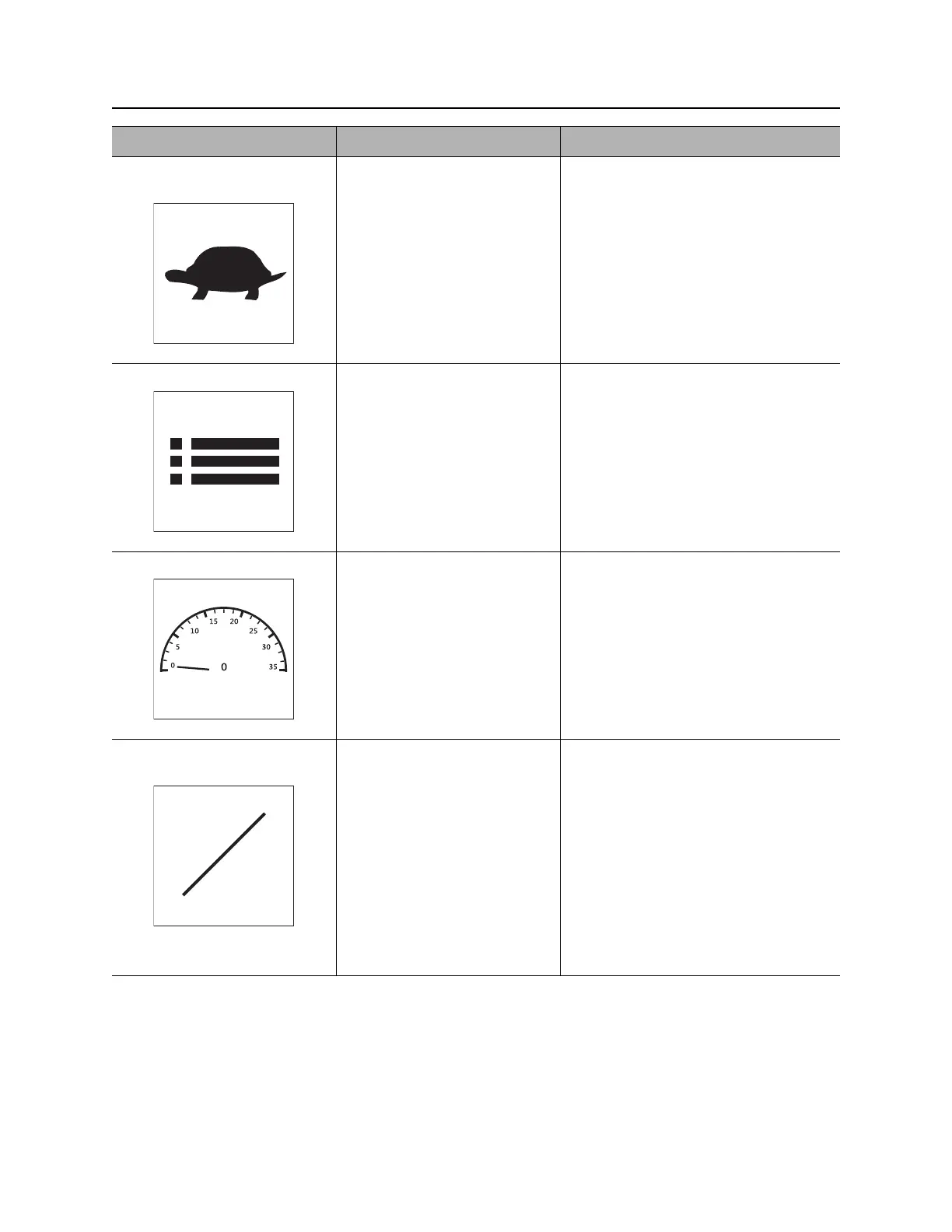Controls - 26 ST37x Operator’s Manual
Graphic Display
12. Engine speed decrease
button
To decrease engine speed,
push once.
To decrease to lowest speed,
push twice.
IMPORTANT: Each button press
decreases engine by 360 rpm.
13. Menu button Press to go to the menu
screen.
14. Engine speed (RPM) Displays engine RPM.
15. Throttle system state
indicator
Displays one of the three
states of the throttle system.
• Startup indicates the system is
controlling its own throttle during
startup conditions.
• Auto indicates that the auto-
throttle system is active and
controlling engine throttle based
on the user’s selected rpm
setpoint. To enable auto-throttle,
go to the settings menu.
• No indication means that the rpm
setting is under manual control.
Item Description Notes
