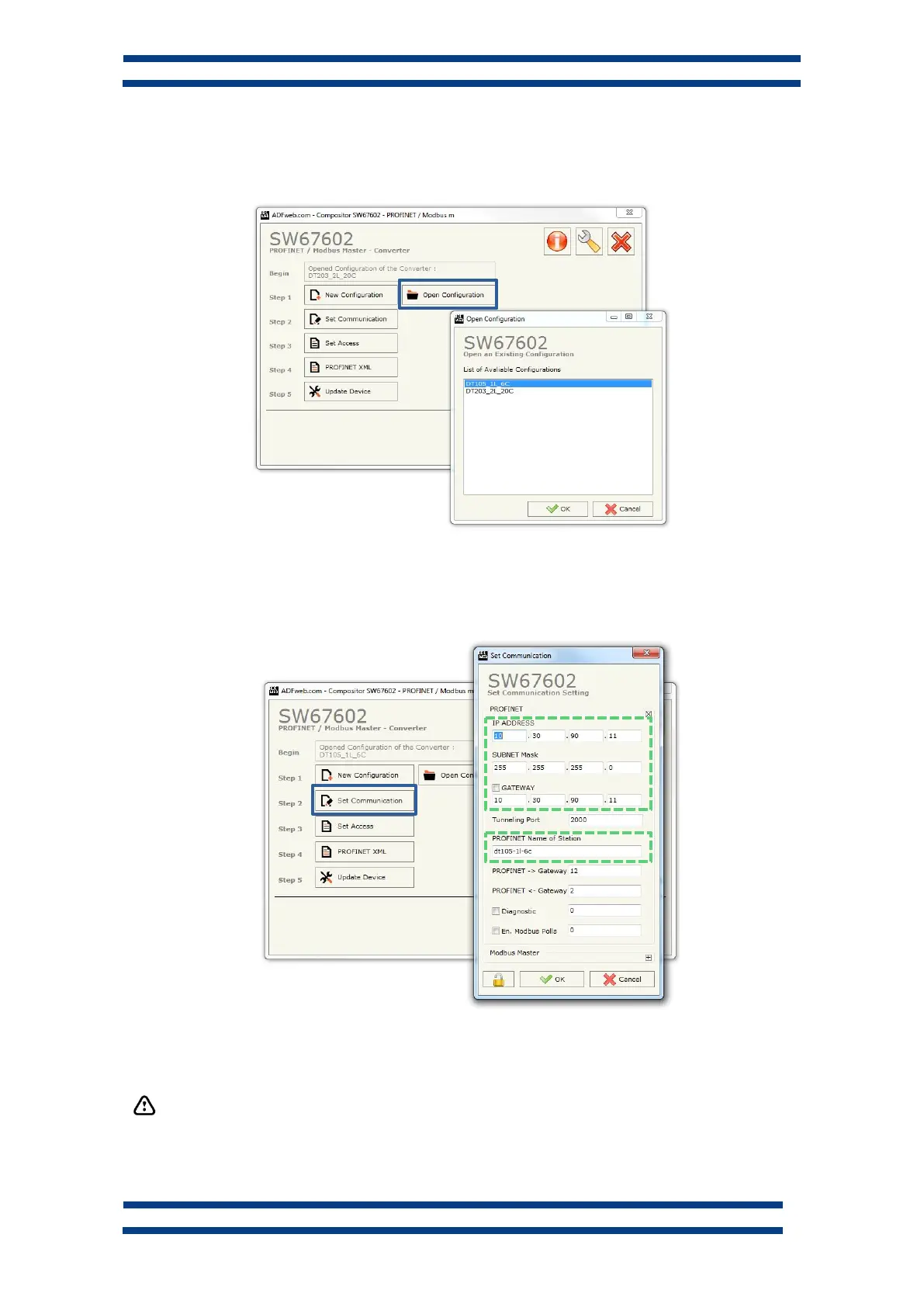PROTOCOL AND OPERATIONAL WORK
Displays for series DT-203NN, DT-105NN and DT-110NN
Once this action is done, we will execute the application and the options window will be
showed. We select “Open Configuration”, to open the configuration project. It is the
configuration “DT105_1L_6C” in our example.
Choose the configuration Project and press OK. Select the option “Set
Communication” and edit the communication parameters
Edit only the data fields delimited by the dashed line, value changes in any other
fields can result in display malfunction.
Fig. 4 Open the project configuration
Fig. 5 Set communication parameters.
