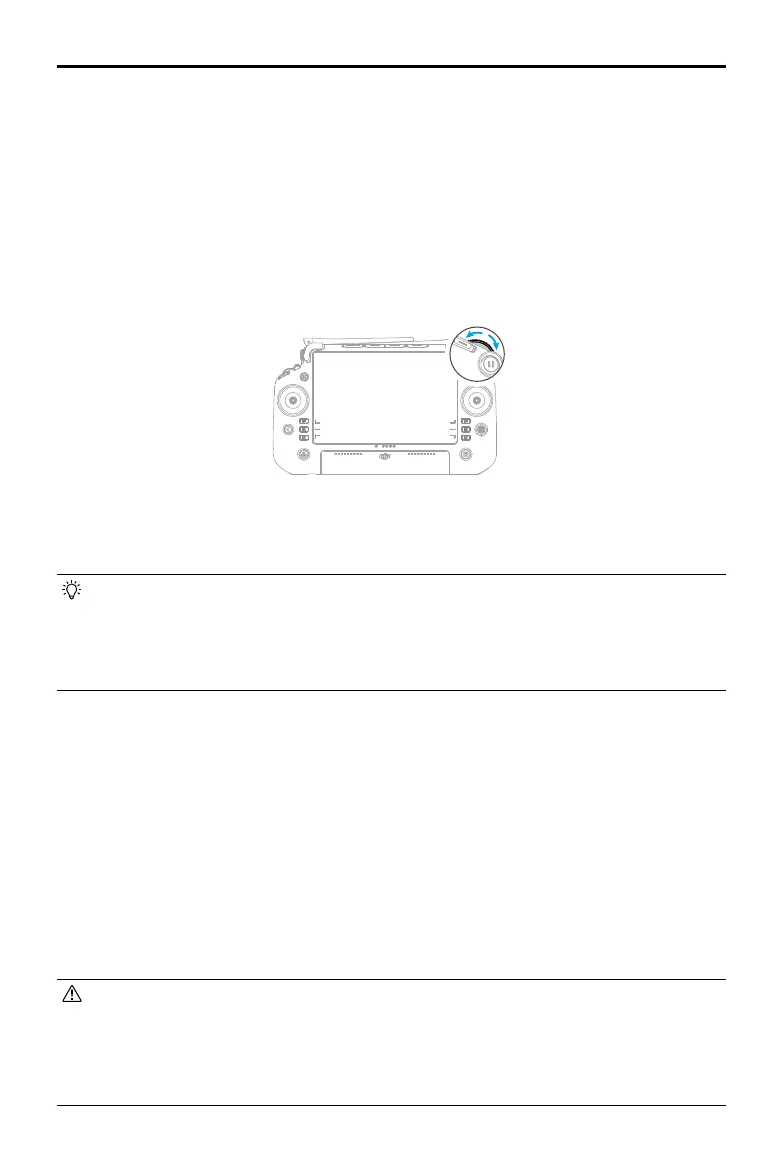8
©
2024 DJI All Rights Reserved.
DJI FlyCart 30 Winch System User Guide
Loading Process
Cargo can be loaded on the ground or while the aircraft is still in the air.
• Check if the cable can be controlled normally before loading cargo. When the
aircraft is on the ground, push the right dial to the right to reel down the cable.
Make sure the hook can touch the ground. Otherwise, check if the cable has been
reeled up in reverse. Enable Repair mode in DJI Pilot 2, and unwind the cable
manually. Disable Repair mode once finished.
Loading Cargo on the Ground
1. When the aircraft is on the ground, push the right dial to the left until the cable length
shows 0 m in the app.
2. Hang the cargo on the hook. If an extension cable is used, make sure it goes through the
landing gear from the bottom.
3. Check to make sure the cargo is firmly secured and will remain stable in flight.
Loading Cargo in the Air
Loading cargo in the air means the aircraft will not land on the ground.
• Loading cargo in the air is dangerous, make sure to follow the instructions
carefully.
• DO NOT load cargo while directly underneath the aircraft.
• Make sure the area is clear and there are no other people around, and that the
aircraft is in T mode.
Reel up
Reel down
Cable Control
In Tethered Descent mode, use the right dial of the remote controller to control the cable.
• Push the dial to the left to reel up the cable and push the dial to the right to reel
down the cable.
• The greater the dial movement, the faster the speed. When the cable has been reeled
almost all the way up and the hook comes near the winch system, the reel up speed
will slow down automatically. When the cable is being reeled down, the reel down
speed will be reduced when the cargo height reaches the Safe Slowdown Distance.
