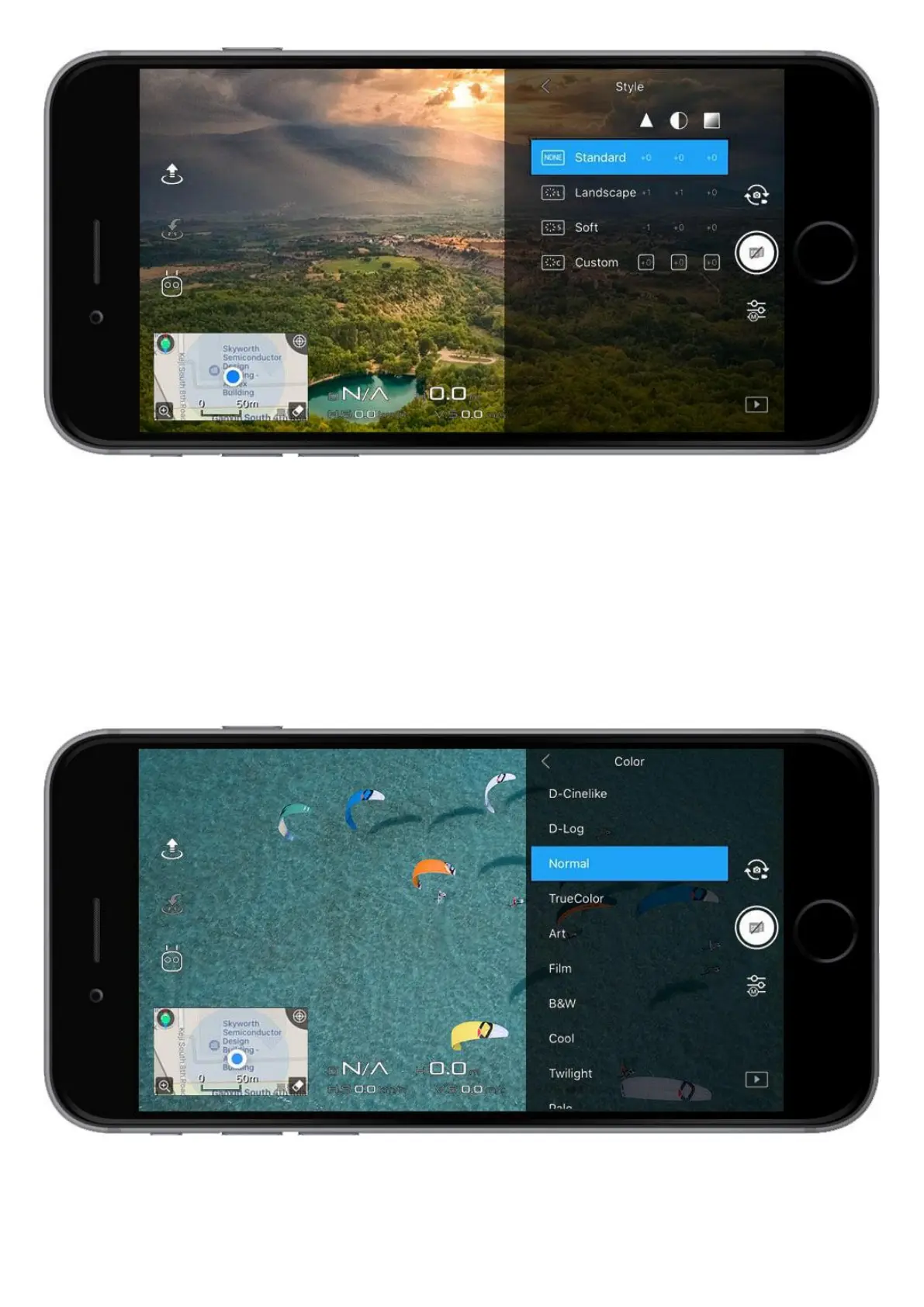Style:
This is where you can configure the sharpness, contrast, and saturation of the images or
videos that your drone’s camera takes. (Triangle) Digital Sharpness this makes the picture
sharper. (Circle) Contrast controls the strength of the lights and the darks in the picture.
(Rectangle) Saturation of colors low saturation makes the photos look dull, and high
saturation make the colors pop. These can be set in a range of -3 to +3.
Color:
Here you can set the camera color profile. These settings affect the colors in your photo. D
– Cinelike and D –Log are both designed for taking photos that will be post-processed
later on. The rest of the color profiles are ready to go with no post-processing required.