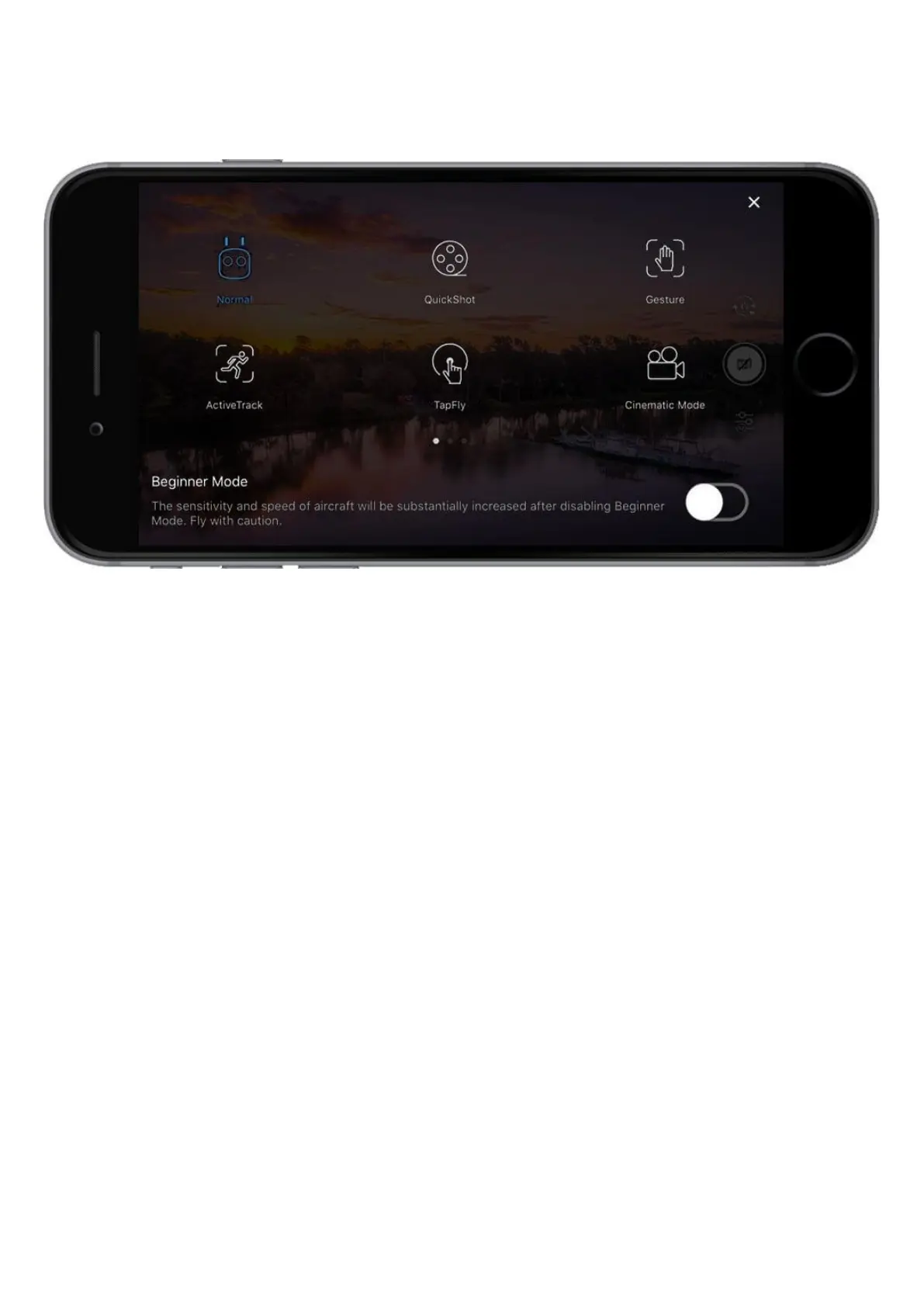Intelligent Flight Modes:
These modes help you to effortlessly create professional aerial shots that would require
practice and training with their help to achieve the same shot.
TapFly: With the TapFly feature, you can tap on your mobile device’s screen to fly in the
designated direction without using the remote controller. The aircraft will automatically
avoid obstacles it sees or brake and hover provided the light is sufficient. Make sure the
aircraft is at least 6ft (2m) above the ground then In DJI GO 4 select TapFly, read the
prompts and then tap once on the target direction and wait for the (GO) icon to appear.
Tap again to confirm the selection, and the aircraft will fly in that direction.
ActiveTrack: This mode allows you to mark and track a moving object on your mobile
device screen. The aircraft will automatically avoid obstacles in its flight path. Make sure
the aircraft is at least 6ft (2m) above the ground then In DJI GO 4 select ActiveTrack and
then tap once on the subject you want to track then tap Confirm. If the subject is not
automatically recognized, drag a box around it. The box will turn green when tracking is
in progress. If the box turns red, the object could not be identified, and you should try
again.
Cinematic Mode: In DJI GO 4 select CinematicMode. In Cinematic mode, the braking
distance for the aircraft is extended. The aircraft will slow down gently until it stops,
keeping footage smooth and stable even if the control inputs are choppy.
