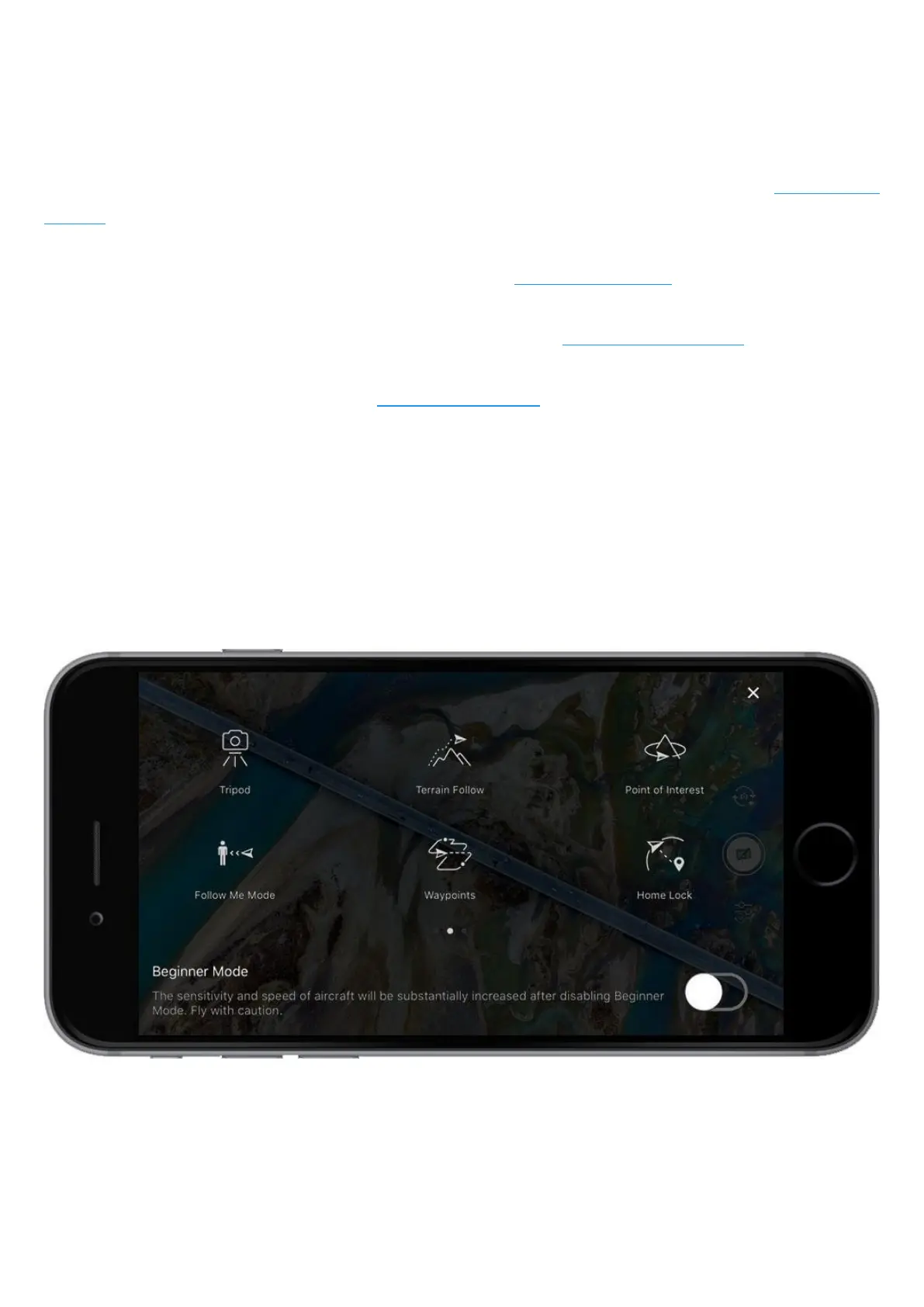QuickShot: These are autopilot flight modes that take a 10-second video of a subject
that can be viewed, edited, or shared to social media from the playback menu. (Spark +
Mavic)
Dronie: Fly backward and upward, with the camera locked on your subject. How to use
Dronie.
Helix: Fly upward, spiraling around your subject. How to use Helix.
Rocket: Ascend with the camera pointing downwards. How to use Rocket.
Circle: Circle around your subject. How to use Circle.
To use Quickshot your drone needs to be at least 1.5 m above the ground, then select
QuickShot and follow the prompts. Select your target subject in the camera view and
choose a shooting mode. Tap GO to begin recording. The aircraft will fly back to its original
position after shooting is finished.
Gesture: If this is enabled you can use certain gestures to control your aircraft. Please
consult your aircraft’s manual for more details.
Tripod Mode: In Tripod Mode, the maximum flight speed is limited to 2.2 mph (3.6 kph).
Responsiveness to stick movements is also reduced for smoother more controlled
movements. This mode can only be used when lighting conditions are good, and the drone
has a strong GPS signal.