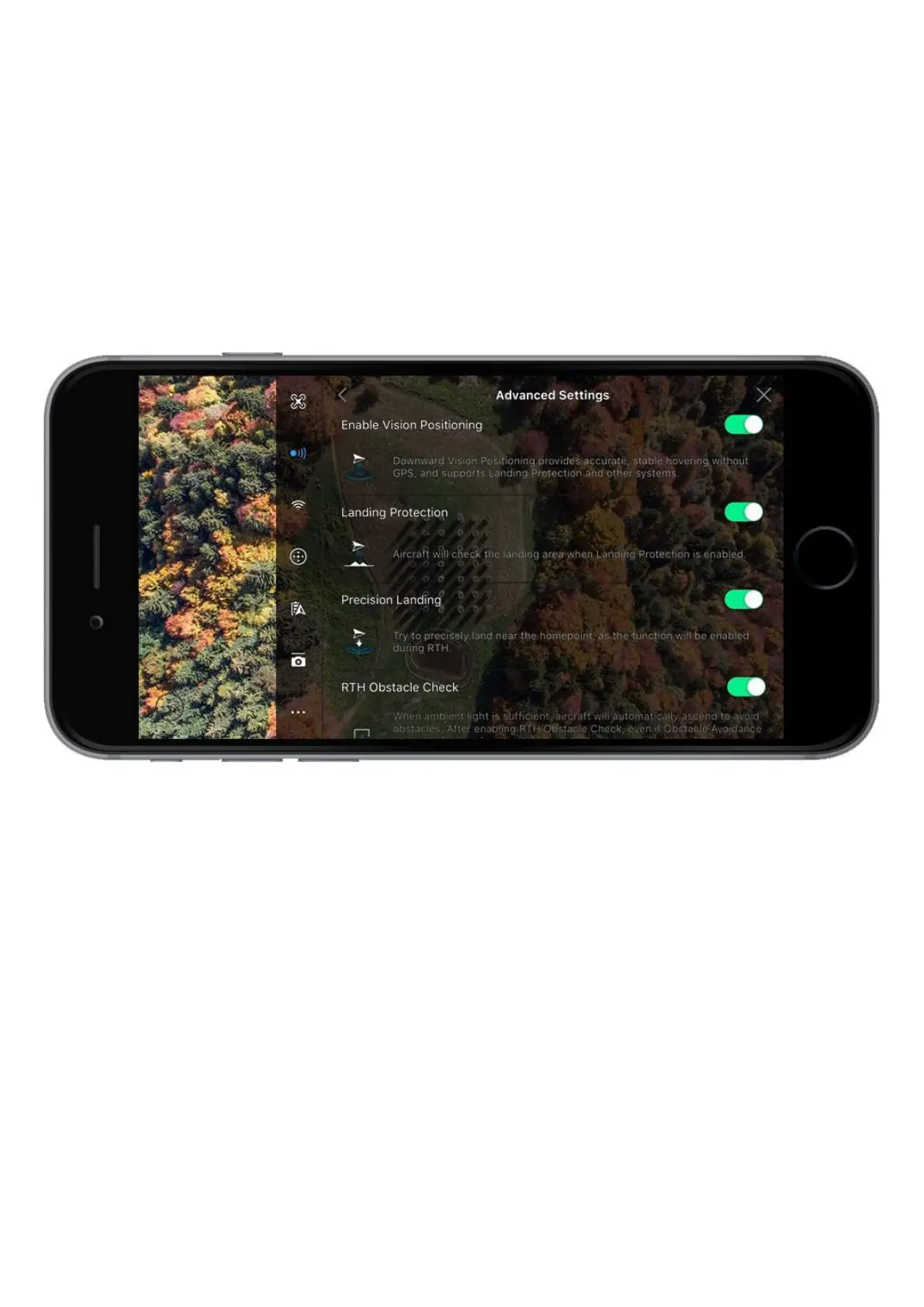the Phantom 4 Pro do not have any rear obstacle sensors so that it may crash into
anything behind it.
Enable Obstacle Avoidance in Active Track: If enabled the aircraft will avoid obstacles
in ActiveTrack. If disabled the aircraft will just come to a stop.
Display Radar Chart: If this enabled then the app will display a small radar chart on the
bottom left of the flight view, which shows your orientation when flying.
Advanced Sensor Settings:
Enabled Vision Positioning: If this toggled then the downwards sensors will be turned
on which will help to keep the aircraft in a fixed position when hovering. When turned off
your aircraft will drift when it hovers if the GPS signal is too weak.
Landing Protection: When enabled the aircraft will check its landing area for suitability
before it touches down.
Precision Landing: If this is turned on then the aircraft will try to land in the exact spot
it took off from when RTH is triggered.
RTH Obstacle Check: If enabled the aircraft will automatically ascend to avoid any
obstacle if it detects an obstacle during RTH. For Spark, if the distance is over 100 meters,
then the aircraft won’t avoid an obstacle as it will be traveling too fast.
Remote Controller Settings:
