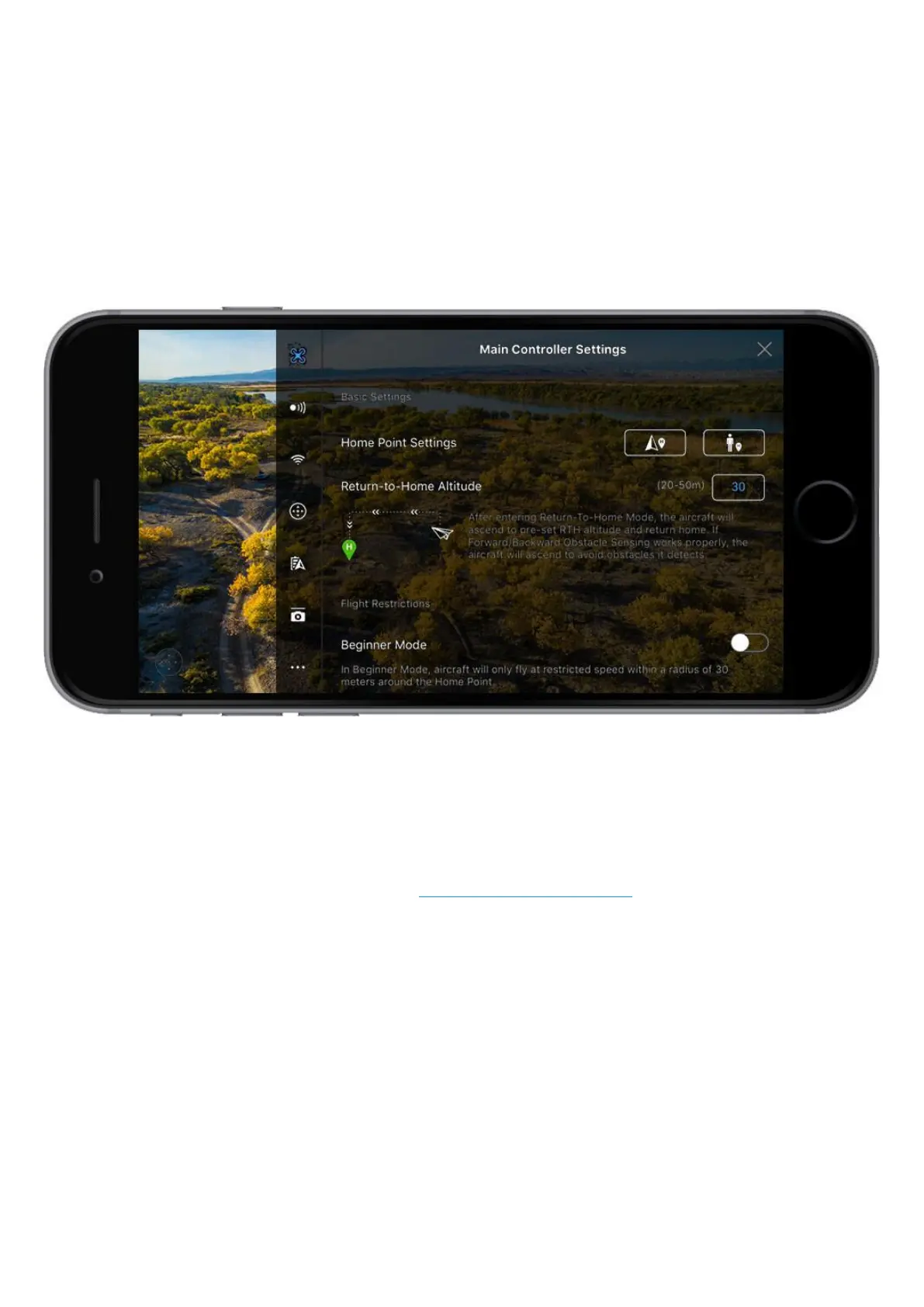If this is enabled, then DJI GO 4 will save videos to your phone as well as your Micro SD
card. If enabled you can set the maximum amount of space you want to use for video
cache as well as setting it up to automatically clear space once a certain amount of disk
space is used. The last setting is Record Audio with the Video Cache. If this enabled,
it means your mobile device will record the audio around you when you take a video.
Main Controller Settings:
Home Point Settings: Here you can set either the takeoff spot or the controller’s position
as the home point.
RTH Altitude: Here you set the altitude that the aircraft will go to once RTH is triggered.
To learn more about RTH checkout the ‘How to use RTH Safely‘ article.
