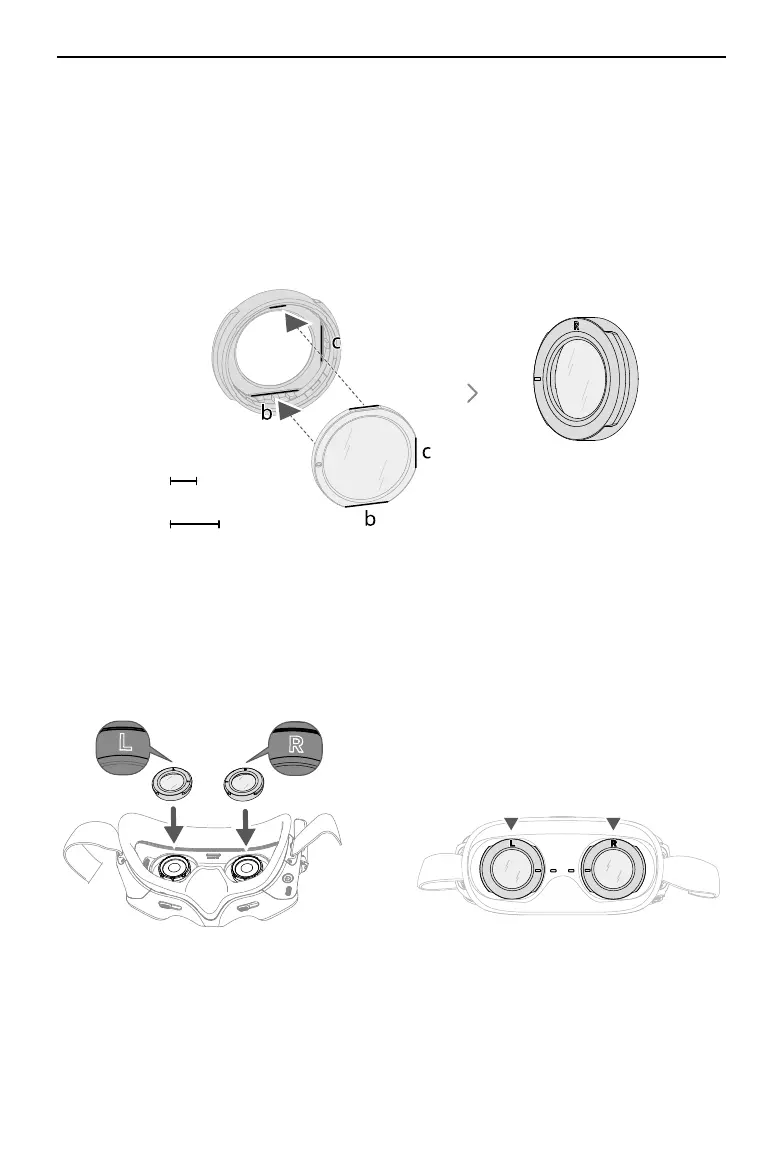DJI Goggles Integra Motion Combo User Manual
10
©
2023 DJI All Rights Reserved.
3. Distinguish the left and right frames and the corresponding lens, then install the lenses
into the frames. Make sure that the shortest cut edge (a), the longest cut edge (b), and
the side cut edge (c) of the lens are aligned with the corresponding line marks on the
frame respectively. For easier installation, align and insert the longest edge (b) first.
Make sure the lens is installed in place and not tilted. If the cut edges of the lens are
not properlly aligned with the frame line marks, the lens will not fit into the frame.
Clean the lens with the provided cleaning cloth to wipe off the fingerprints and dust
after installation.
4. Mount the lens-installed frames onto the goggles (no need to rotate the frames). When
installing, make sure that the letter L/R on the top of the frame is facing upwards and
that the positioning mark on the frame is aligned with the positioning mark on the
goggles.
a
a
a
b