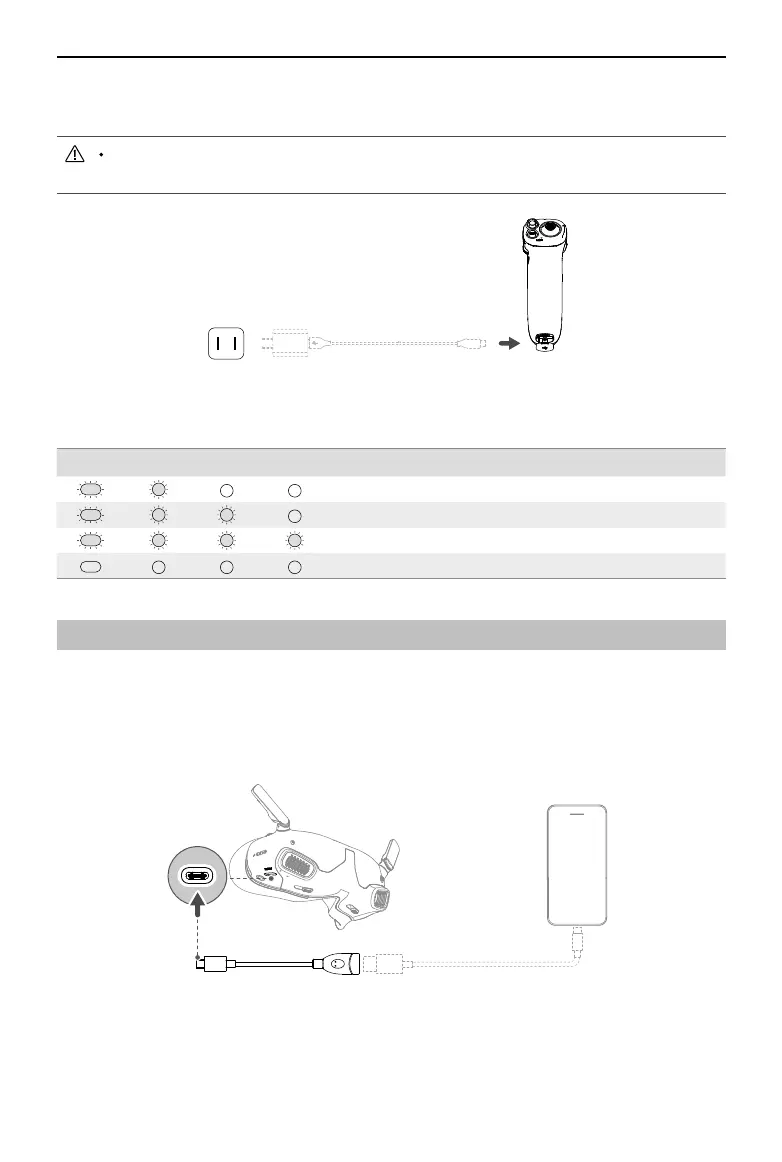DJI Goggles Integra Motion Combo User Manual
14
©
2023 DJI All Rights Reserved.
5V, 2A
If the battery level is low, it is recommended to use a charger that supports 5 V, 2 A out-
put to charge the device.
Make sure that the default output voltage of the charger is 5 V. Excessive voltage
will damage the device.
The table below shows the battery level LED status during charging.
LEDs Battery Level
1%-50%
51%-75%
76%-99%
100%
Activation
Activate and update the rmware before using the device for the rst time.
Connect the USB-C port of the goggles to the mobile device, and run the DJI Fly app. Fol-
low the on-screen instructions to activate the device and update the rmware. Make sure
the mobile device is connected to the internet during activation.
DJI Fly
App