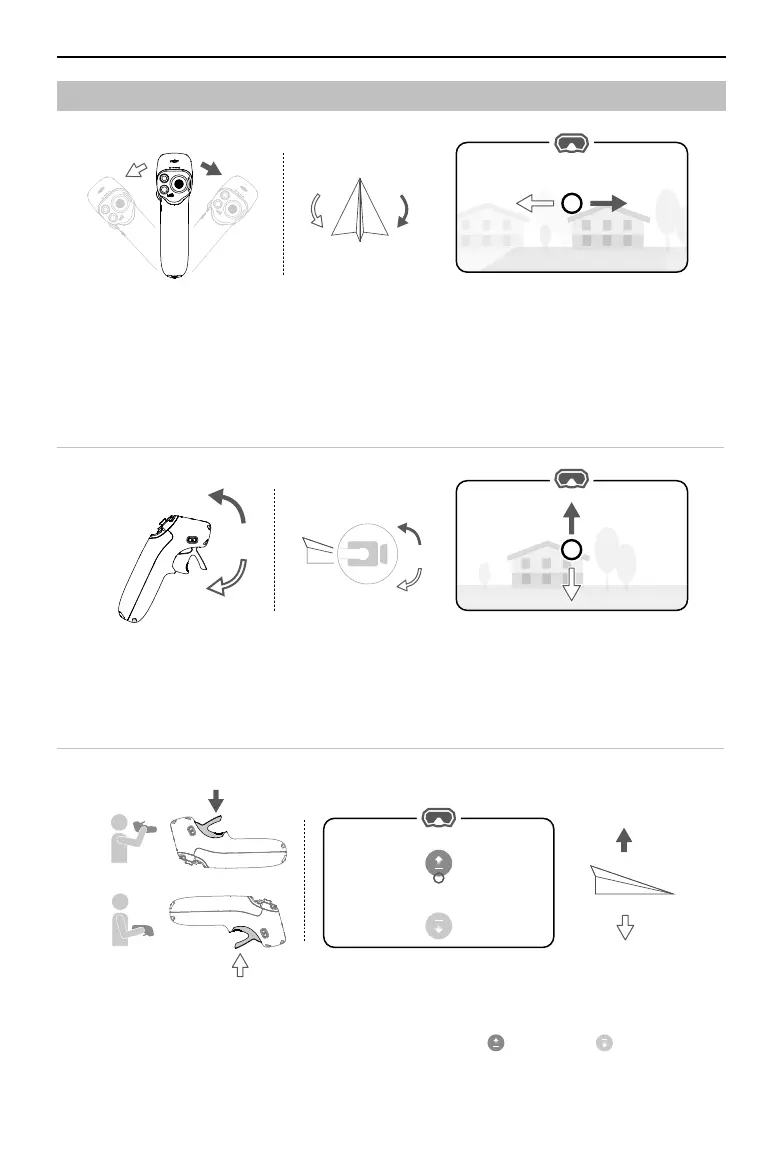DJI Goggles Integra Motion Combo User Manual
30
©
2023 DJI All Rights Reserved.
Motion Control
The orientation of the aircraft can be controlled by tilting the motion controller left and
right. Tilt left to rotate the aircraft counterclockwise and tilt right to rotate clockwise.
The circle in the goggles screen will move left and right and the image transmission will
change accordingly.
The greater the tilt angle of the motion controller, the faster the aircraft will rotate.
Tilt the motion controller up and down to control the tilt of the gimbal during flight.
The circle in the goggles screen will move up and down and the image transmission will
change accordingly.
To control the ascent or descent of the aircraft, rst tilt the motion controller 90° up or
down. Once the circle in the goggles goes into the ascend or descend icon, press the
accelerator to make the aircraft ascend or descend.