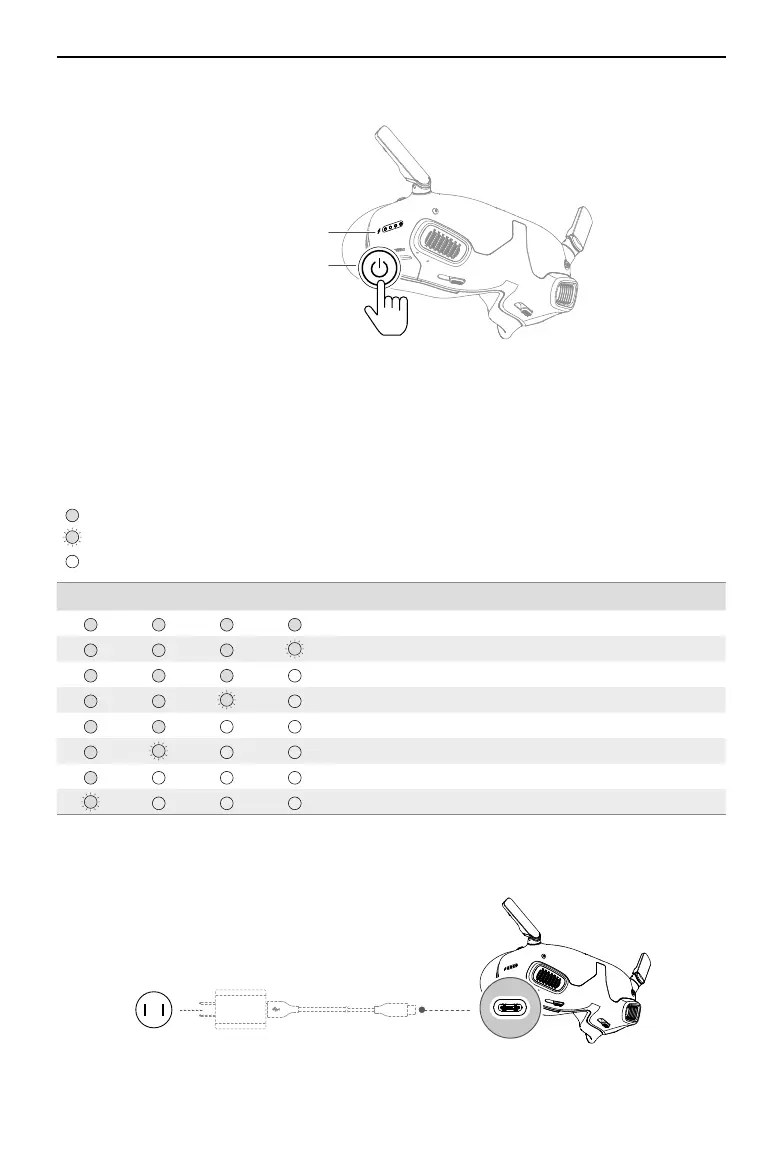DJI Goggles Integra Motion Combo User Manual
12
©
2023 DJI All Rights Reserved.
Powering on
Press the power button once to check the current battery level.
Press, and then press and hold the power button to power on the goggles.
The battery level LEDs display the power level of the battery during charging and dis-
charging. The statuses of the LEDs are dened below:
LED is on.
LED is flashing.
LED is off.
LEDs Battery Level
89%-100%
76%-88%
64%-75%
51%-63%
39%-50%
26%-38%
14%-25%
1%-13%
If the battery level is low, it is recommended to use a USB Power Delivery charger that
supports 9 V, ≥2 A output to charge the device.
Power Button
Battery Level LEDs