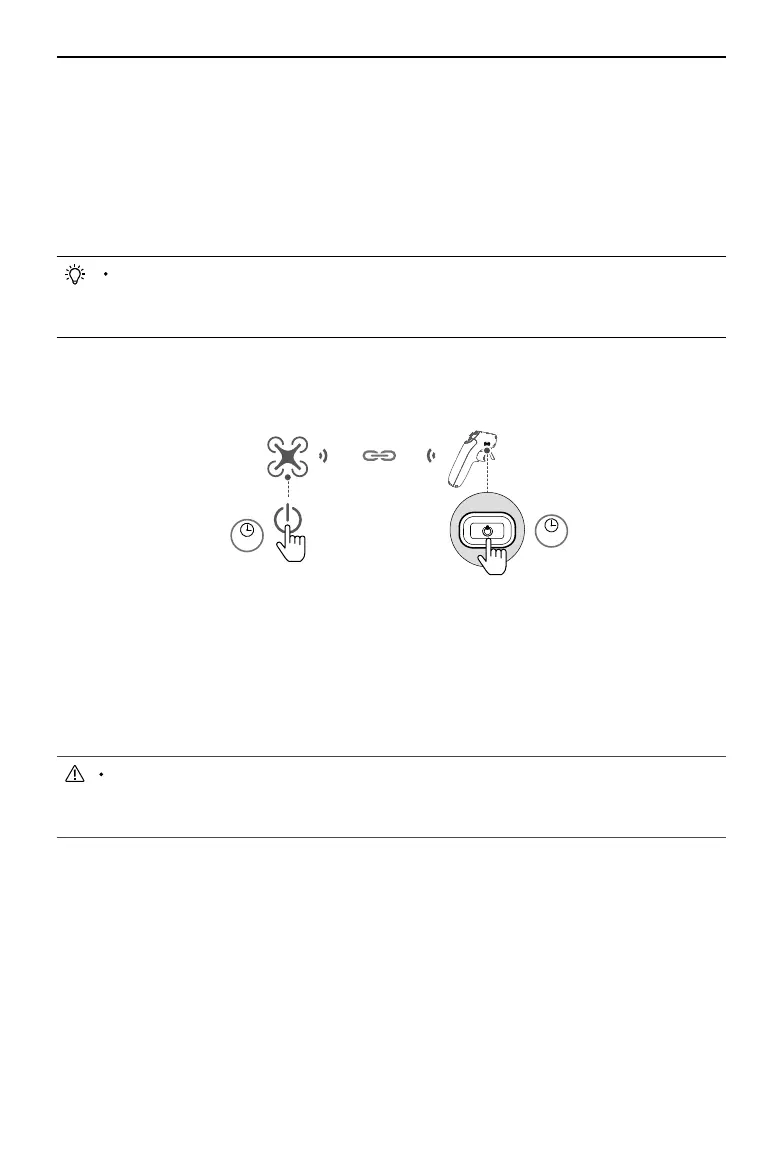DJI Goggles Integra Motion Combo User Manual
16
©
2023 DJI All Rights Reserved.
2. Link the aircraft with the motion controller:
a) Press and hold the power button on the aircraft until the battery level LEDs start to
blink in sequence.
b) Press and hold the power button on the motion controller until the controller beeps
continually and the battery level LEDs blink in sequence.
c) The motion controller stops beeping once linking is successful, and both the aircraft
and motion controller battery level LEDs turn solid and display the battery level.
The aircraft can be controlled with only one remote control device during ight. If
your aircraft has been linked with multiple remote control devices, turn o other
control devices before ight.
a) Press and hold the power button on the aircraft until the battery level LEDs start to
blink in sequence.
b) Press and hold the power button on the goggles until the goggles start to beep con-
tinually.
c) Once linking is completed, the battery level LEDs of the aircraft turn solid and dis-
play the battery level, the goggles stop beeping, and image transmission can be dis-
played normally.
Press the power button on the goggles to stop the process if the goggles fail to
link with the aircraft. Connect the goggles to a mobile device, run the DJI Fly app,
tap
Connection Guide
, and then follow the on-screen instructions to link.
5s
5s