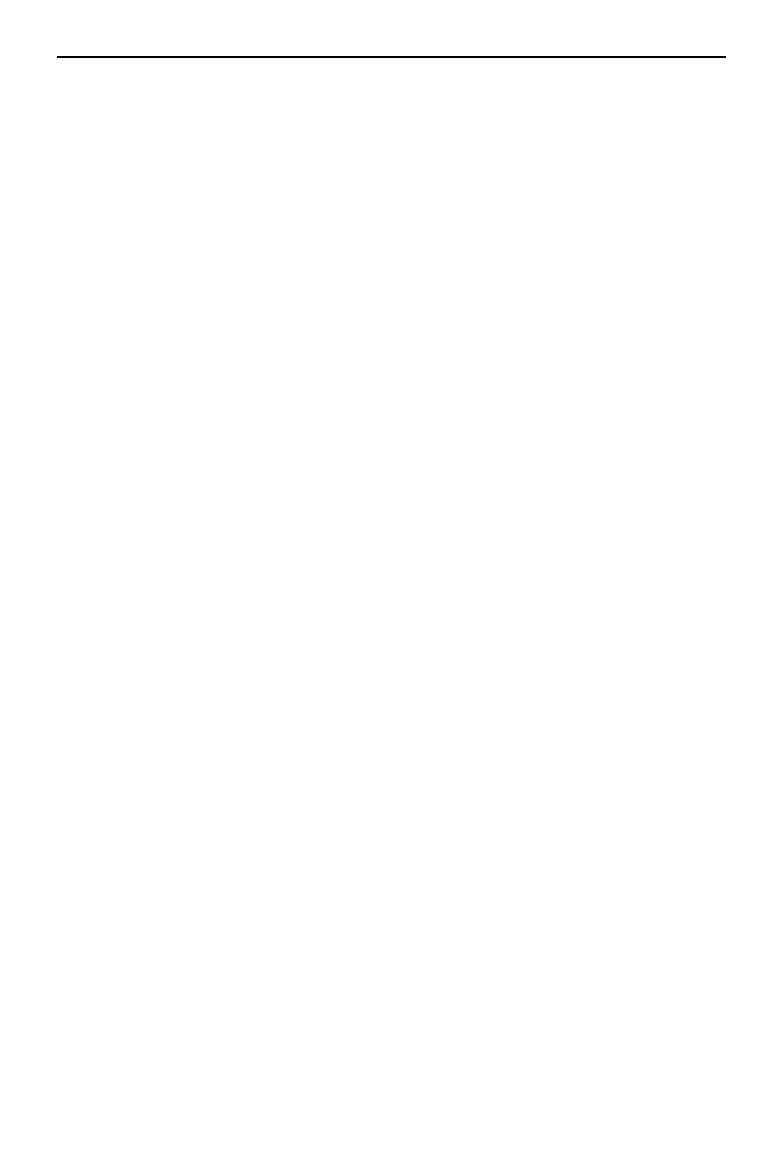DJI Goggles Integra Motion Combo User Manual
©
2023 DJI All Rights Reserved.
19
1. Flight Direction Indicator
When controlling the aircraft with the motion controller, it indicates the direction in
which the aircraft is heading.
2. Storage Information
Displays the remaining capacity of the aircraft or goggles storage. A ashing icon will
appear when recording to display the recording time.
3. Gimbal Slider
Displays the gimbal tilt angle.
4. Prompts
Displays notications and information such as when a new mode is applied or battery
level is low.
5. Goggles Battery Level
Displays the battery level of the goggles.
6. GNSS Signal Strength
Displays the current strength of the aircraft GNSS signal.
If the device is not used for an extended period, it may take longer than usual to
search for the GNSS signal. If repeatedly powering on and o within a short period, it
takes approximately 20 seconds to search for the GNSS signal when the signal is unob-
structed.
7. Video Bitrate
Displays the current video bitrate of the live view.
8. Remote Controller and Image Transmission Signal Strength
Displays the signal strength between the aircraft and the remote controller, and the
image transmission signal strength between the aircraft and the goggles.
9. Remaining Flight Time
Displays the remaining ight time of the aircraft after starting the motors.
10. Aircraft Battery Level
11. Distance to the Ground
Displays the current altitude information of the aircraft from the ground when the air-
craft is less than 10 m above the ground.
12. Flight Telemetry
Displays the horizontal distance (D) and speed as well as the vertical distance (H) and
speed between the aircraft and the Home Point.
13. Flight Modes
Displays the current ight mode.
14. Home Point
Indicates the relative position of the Home Point.