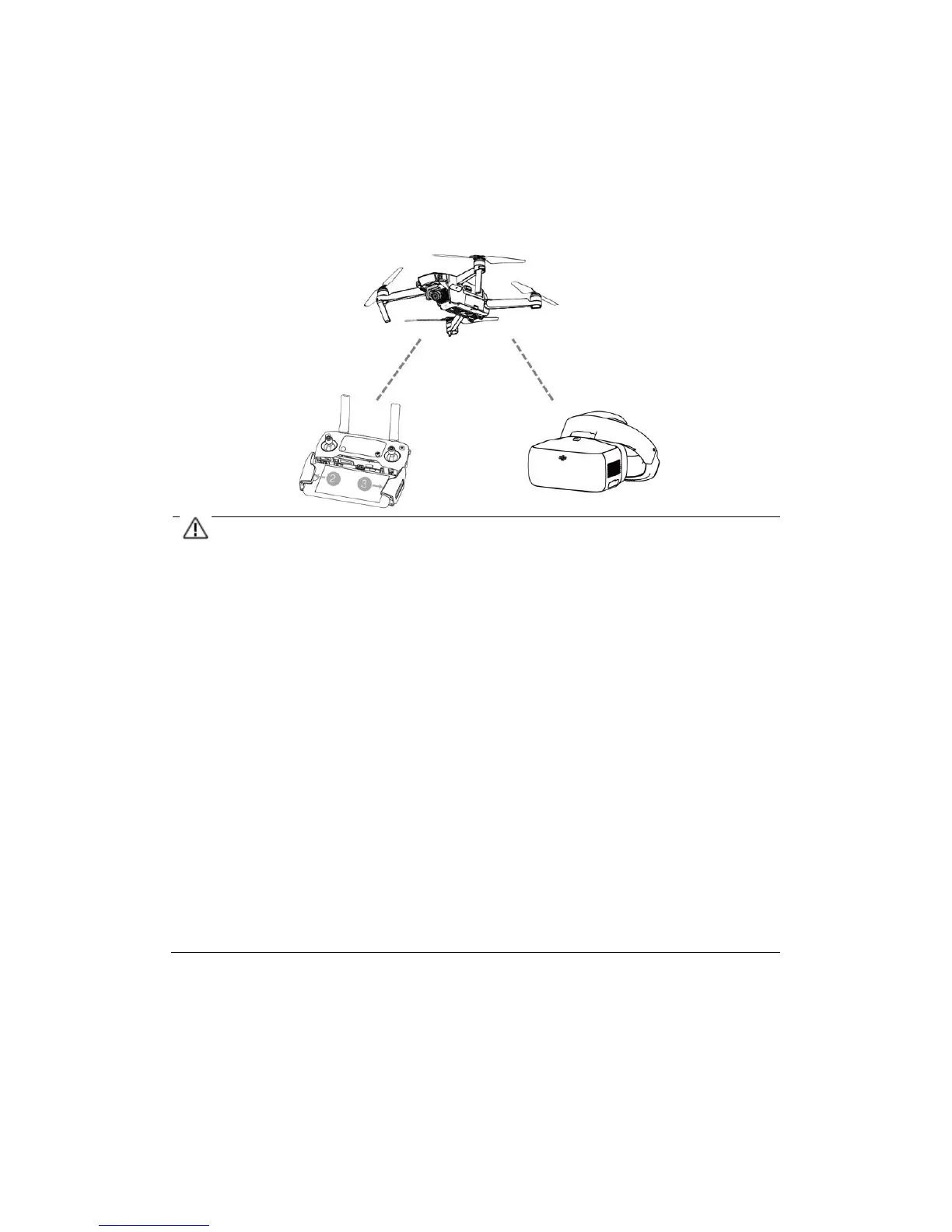operator can view the environment in real-time FPV for more intuitive control. By
moving their head, the Goggles wearer can control aircraft orientation or gimbal
movement.
If the Remote Controller and Goggles are operated by the same user,
a spotter able to instruction and warnings is required to ensure safe
flying.
In Motion-controlled-controlled Flight mode, aircraft yaw can be
controlled by both the Goggles and the Remote Controller. In Motion-
controlled-controlled Gimbal mode, only the gimbal will move with the
Goggles.
When linked to the Mavic Pro, the remote controller can be used to
control the Goggles. 5D Button = Touch Panel, C1 Button = Focus
Button, C2 Button = Back Button. These buttons will no longer control
the aircraft. Fly with caution.
Linking Method
1. Ensure both the aircraft and the remote controller are powered on and linked.
2. Put on Goggles and power on.
3. Use the touch panel to enter Tools > Settings > Pairing.