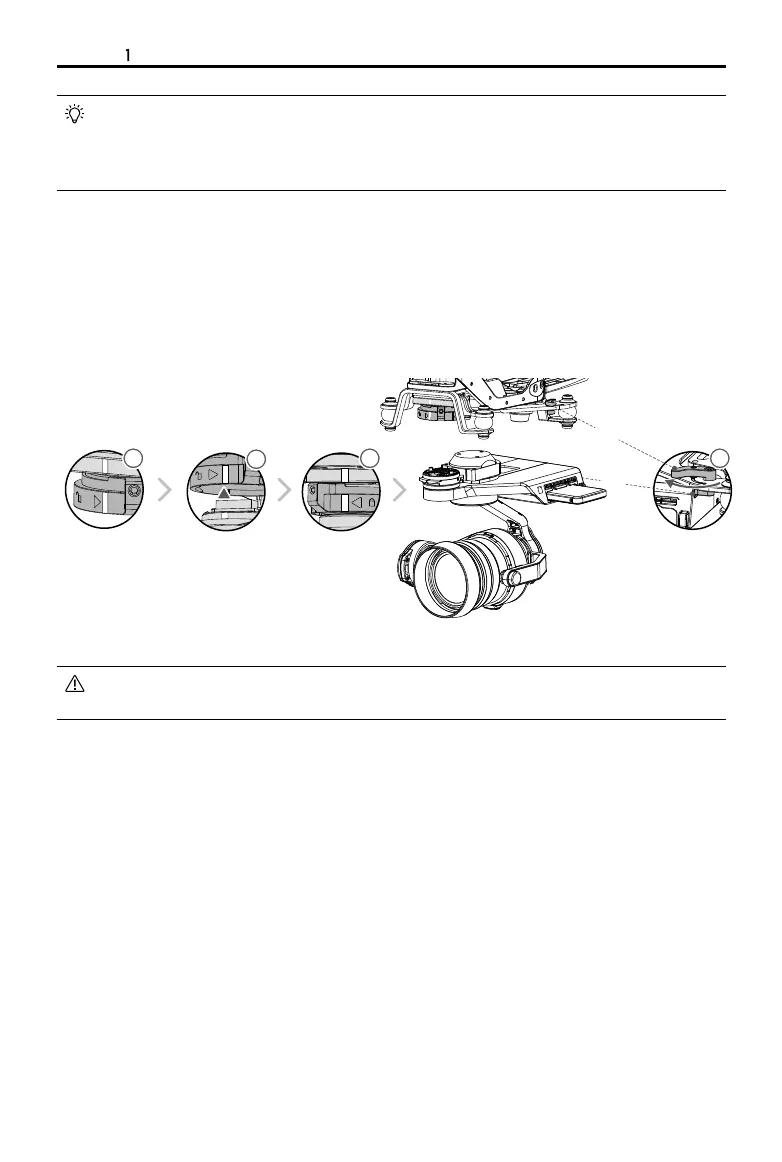10
©
2016 DJI. All Rights Reserved.
User Manual
INSPIRE RAW
Filters must have a weigh 7 - 11 g, with those weighing 10 - 11 g performing the best.
Outside this range, the lter will decrease gimbal performance. DJI MFT 15mm f/1.7 ASPH
supports lters have a size of 46mm. The Balancing Ring must be installed on the camera
lens when a lter is not used.
Be careful not to damage the Gimbal Connector and its metal contacts when attaching or storing
the Zenmuse X5R.
Attach the Zenmuse X5R
Power off the aircraft.
1. Rotate the Gimbal Lock to the unlocked position.
2. While aligning the white lines on the Gimbal Connector and Gimbal Lock, insert the Gimbal Connector.
3. Rotate the Gimbal Lock to the locked position.
4. Turn the two keys on the other end of the mounting plate 90 degrees into the slots.
4
1
Key
Slot
3
2
