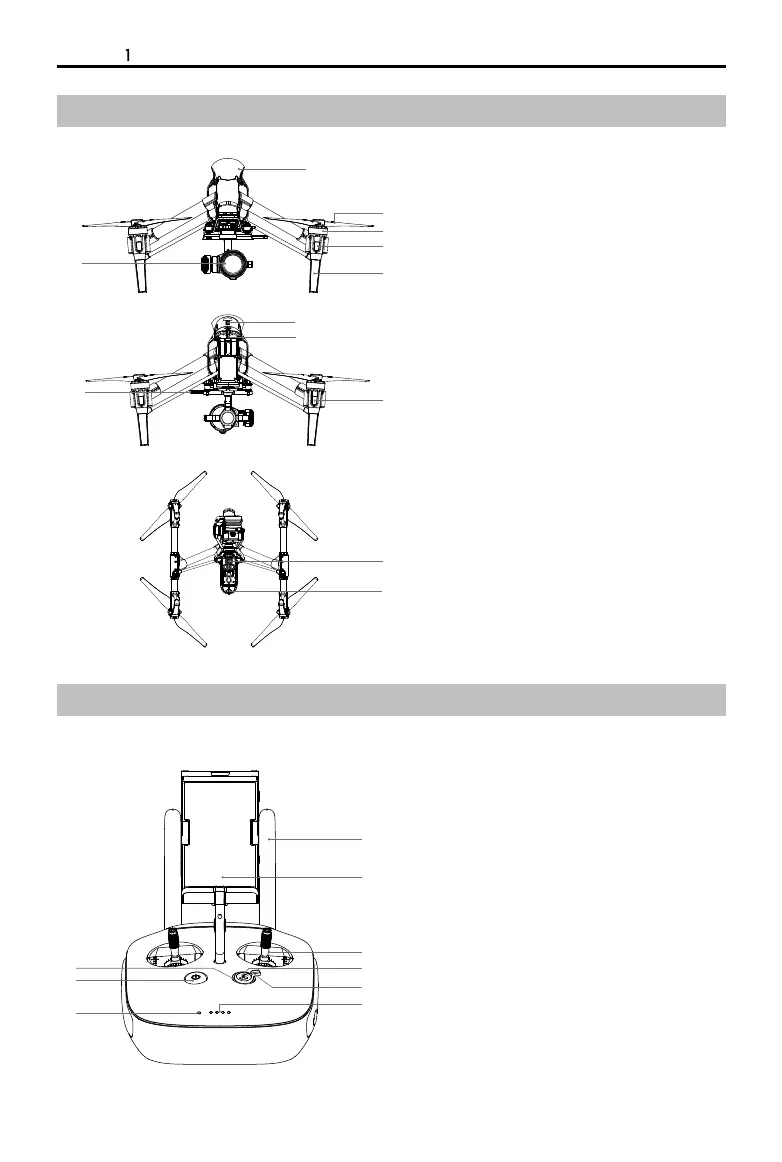12
©
2016 DJI. All Rights Reserved.
User Manual
INSPIRE RAW
Aircraft Diagram
[1]
[2]
[3]
[4]
[5]
[6]
[7]
[8]
[9]
[10 ]
[11]
[12 ]
GPS
Propeller (P11)
Motor
Front LED (P15)
Landing gear
Gimbal and Camera (P39)
Intelligent Flight Battery (P21)
Aircraft Micro-USB Port
Rear LED (P15)
X5R SSD
Vision Positioning Sensors (P19)
Aircraft Status Indicator (P16)
Remote Controller Diagram
[1] Antennas (P32)
Relays aircraft control and video signal.
[2] Mobile Device Holder
Mounting place for your mobile device.
[3] Control Stick
Controls aircraft orientation.
[4] Return Home (RTH) Button (P31)
Press and hold the button to initiate Return to
Home (RTH).
[5] Transformation Switch (P30)
Toggle the switch up or down to raise or lower
the landing gear.
[1]
[2]
[4]
[5]
[6]
[7]
[8]
[9]
[3]
[11]
[12]
[1]
[2]
[3]
[4]
[5]
[6]
[7]
[8]
[10]
[9]
