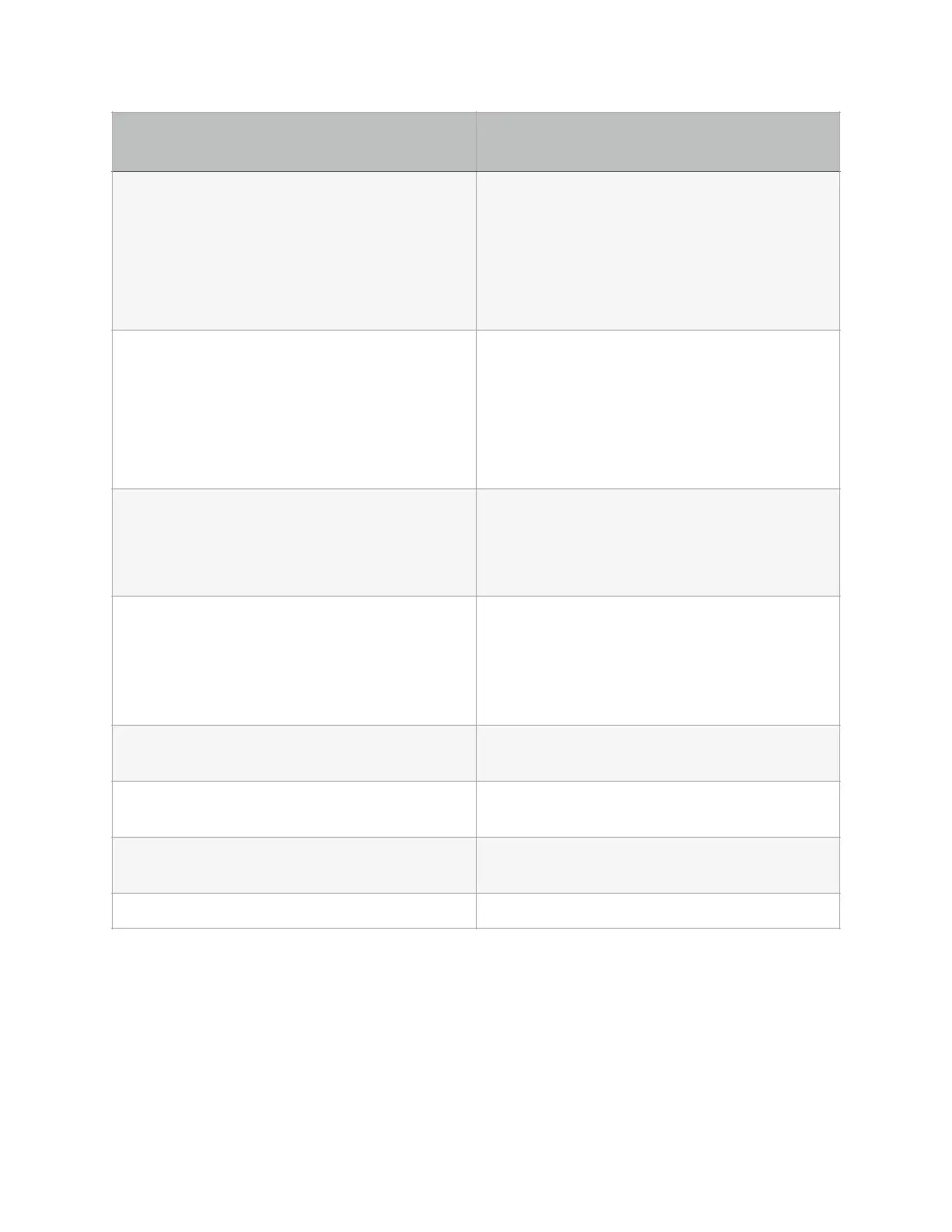-
Check that the unit is powered on.
-
Ensure that the Navigation LED of your
aircraft is functioning. The LED must be on
for the servo to open.
-
Check that there is no debris covering the
light sensor in the light sensor cavity.
The servo does not close.
-
Check that the unit is powered on.
-
Ensure that the Navigation LED of your
aircraft is functioning. The LED must be off
for the servo to close.
-
Check that there is no light leaking into the
light sensor cavity.
The servo extends and retracts at random.
-
Check that there is no light leaking into the
light sensor cavity.
-
Only power the unit on when attached to
the aircraft.
The aircraft begins hovering upwards after
attaching a payload.
-
Check that there are no objects in close
proximity to the downward vision system.
-
Ensure that you have at least 1 metre/~3
feet of clearance between the aircraft’s
downward vision system and the payload.
The manual pin release button does not
trigger the servo to open.
-
Check that the unit is powered on.
The manual pin release button or switch is
physically stuck.
-
Contact DJI Shop Canada to arrange for
repair/replacement.
The red/green LED does not illuminate.
-
Contact DJI Shop Canada to arrange for
repair/replacement.
The battery will not hold a charge.
