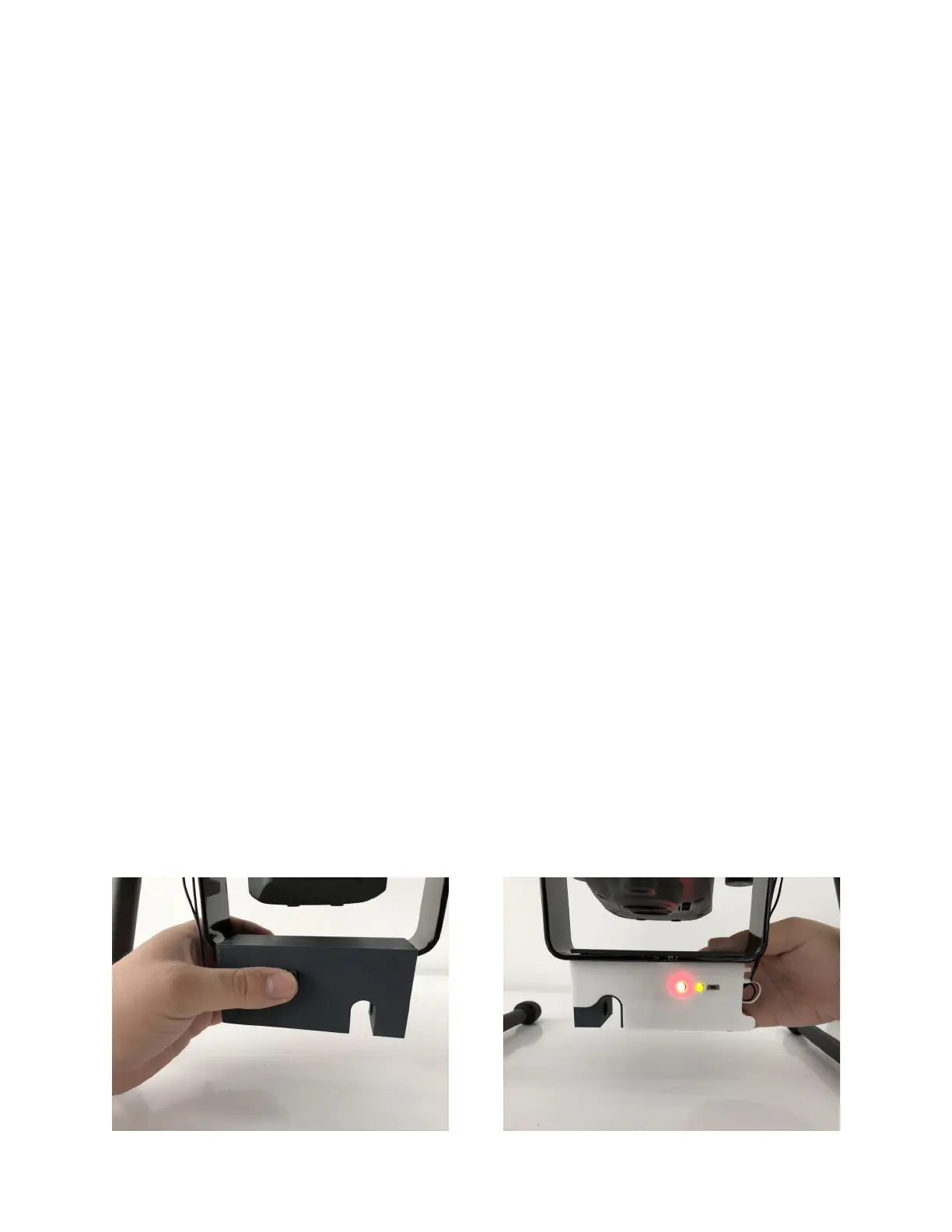Attaching a Payload
When you’re ready to attach your payload, ensure you have
considered the following:
-
The payload and camera(s) on the aircraft do not exceed
the total maximum payload capacity of your aircraft.
-
The payload does not contain any dangerous contents.
-
The payload is not too large which may obstruct the
downward vision system.
-
The payload is not too light which can be blown upward into
the propellers of the aircraft.
-
The payload is suspended at least 1m/~3ft away from the
aircraft.
Please be sure to exercise caution and good judgement when
attaching a payload. Do not attach a payload which can cause
serious damage or injury when dropped. If your payload
satisfies the recommendations above, you may continue.
To attach a payload, the payload pin must be in the engaged/
open position. To open the pin, simply press and hold the
manual pin release button. Once the button is released, the
servo will close the pin.
