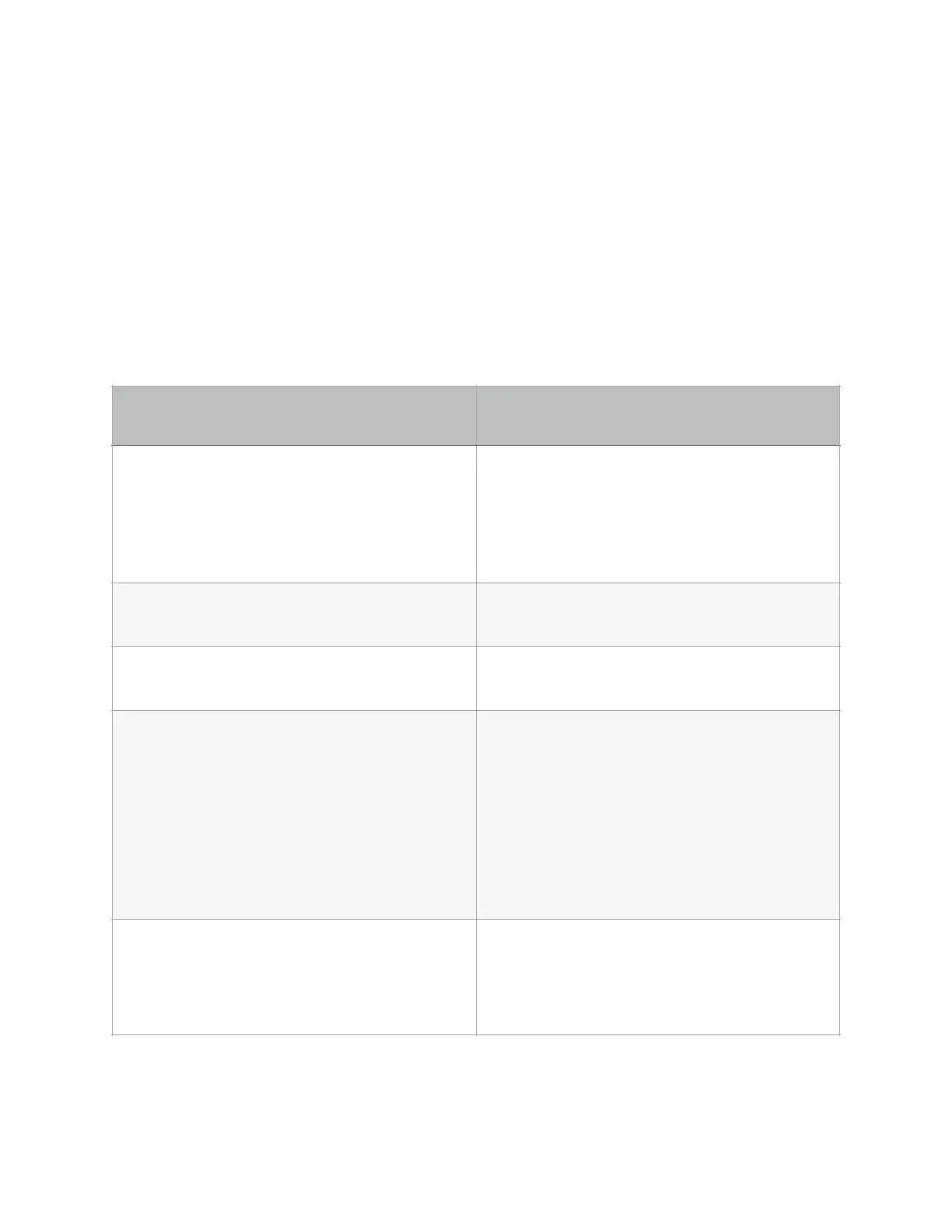Troubleshooting
Should your Drop System encounter a problem which prevents
normal use, this guide may assist you in finding a solution. If
the suggested solutions do not work, or you are encountering
an issue not listed here, please contact DJI Shop Canada for
support or to arrange for a repair/replacement.
-
Check that the power switch is fully
engaged.
-
Check that the battery is connected
properly.
-
Check that the battery is fully charged.
The red/green LEDs are flickering when the
unit is powered on.
The servo is twitching when the unit is
powered on.
The servo cannot fully extend or retract.
-
Check that the payload pin is not
obstructed.
-
Check that the servo arm is not
obstructed.
-
Check that the battery is fully charged.
-
Ensure your payload is not too heavy for
the servo to move the payload pin (max
recommended weight: 2 lbs/0.9 kg.)
-
Check that the pin arm is not obstructed.
-
Check that the unit is powered on.
-
Check that the servo power and data
cables are not pinched or damaged.
