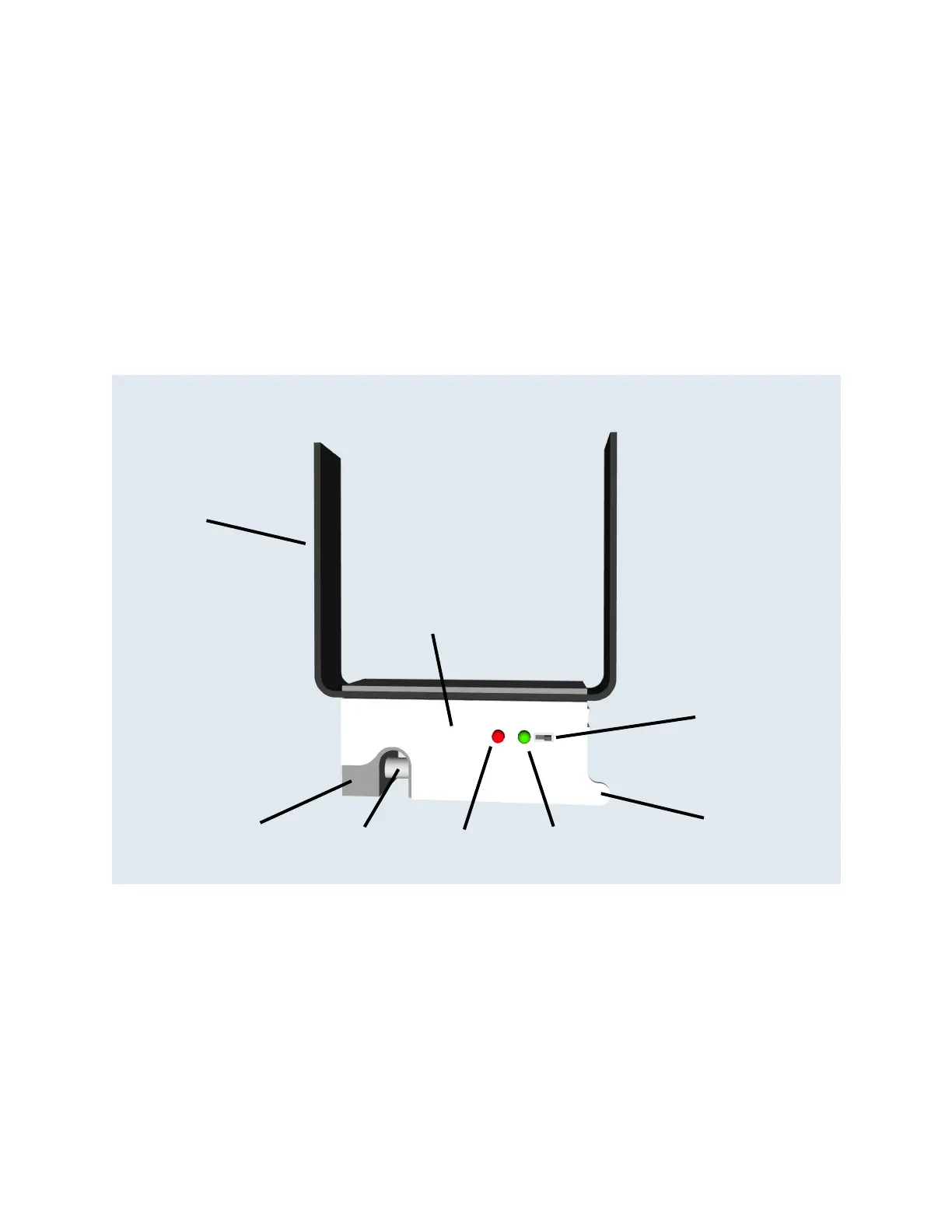Parts and Components
Your Drop System is designed and assembled entirely by DJI
Shop Canada staff in-house. All major components, with the
exception of a few parts, are 3D printed and assembled by
hand to ensure a sturdy and reliable build. A breakdown of the
parts and components are indicated in the illustrations below.