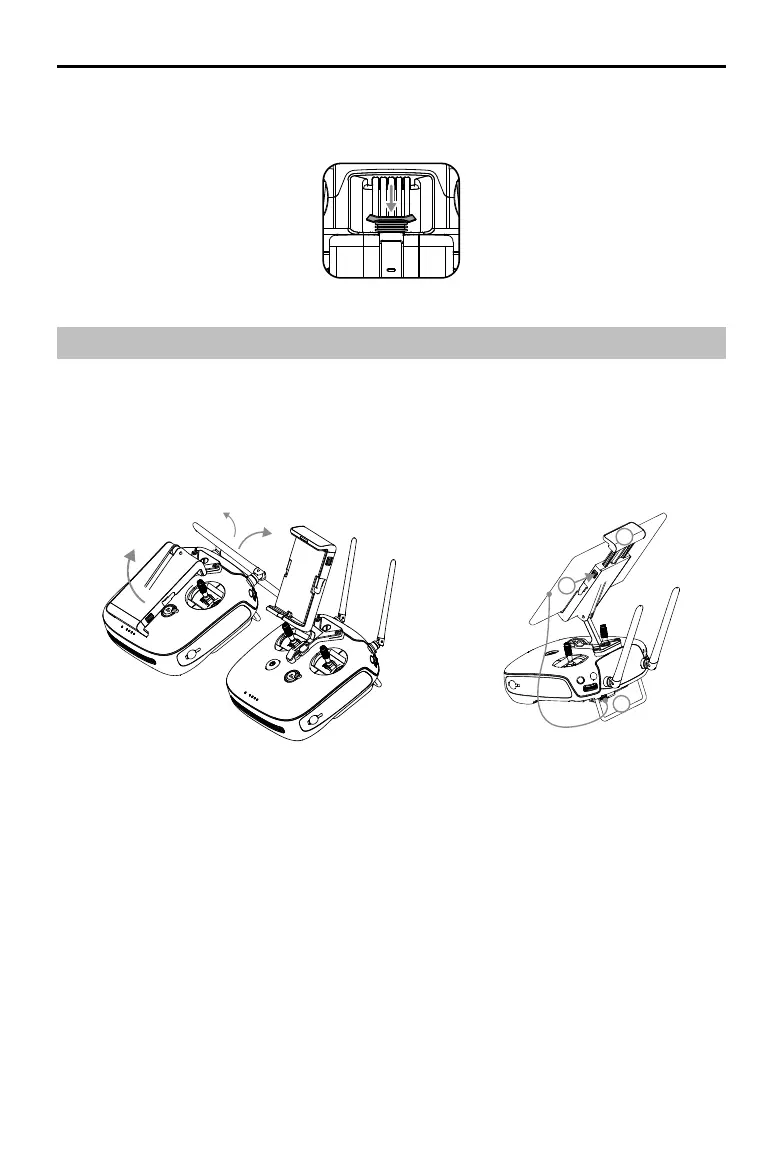8
©
2017 DJI All Rights Reserved.
MATRICE 200
User Manual
Preparing Remote Controller
Tilt the Mobile Device Holder to the desired position then adjust the antennas as shown.
1. Press the button on the side of the Mobile Device Holder to release the clamp, attach your mobile
device, then tighten the clamp to secure it.
2. Connect your mobile device to the remote controller with a USB cable.
3. Plug one end of the cable into your mobile device, and the other end into the USB port on the
back of the remote controller.
1
3
2
Removing the Intelligent Flight Battery
Make sure to press the battery removal button when removing the battery.
