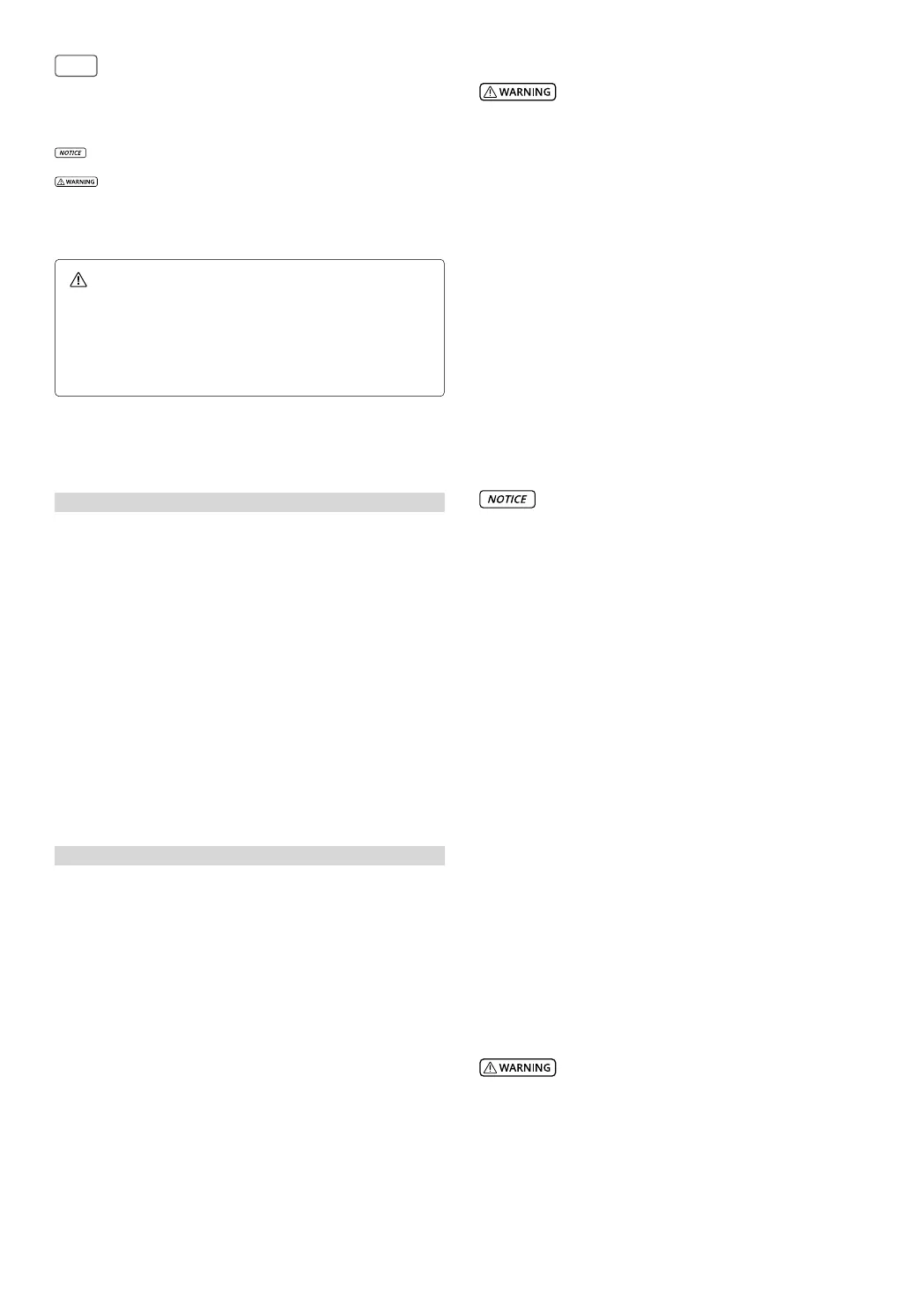2
EN
Warnings & Notices Glossary
The following terms are used throughout the product literature to indicate
various levels of potential harm when operating this product:
Procedures, which if not properly followed, create a possibility of
physical property damage and a small or no possibility of injury.
Procedures, which if not properly followed, create the probability
of property damage, collateral damage, and serious injury or create a high
probability of superficial injury.
Disclaimer and Warning
By using this product, you signify that you have read, understand,
and accept the terms and conditions of this guideline and all
instructions at www.dji.com/dock.
EXCEPT AS EXPRESSLY PROVIDED IN AFTER-SALES SERVICE POLICIES
AVAILABLE AT HTTPS://WWW.DJI.COM/SERVICE/POLICY, THE PRODUCT AND
ALL MATERIALS AND CONTENT AVAILABLE THROUGH THE PRODUCT ARE
PROVIDED "AS IS" AND ON "AS AVAILABLE BASIS" WITHOUT WARRANTY OR
CONDITION OF ANY KIND. This product is not intended for children.
Flight Test Checklist
After creating or modifying a flight route, it is recommended to conduct an on-
site flight test to ensure that the dock can operate normally.
On-site Checklist
• Make sure the TB30 batteries are installed firmly, and the battery release
toggles are locked.
• Make sure the propellers are securely mounted and not damaged or
deformed, that there are no foreign objects in or on the motors or
propellers, that the propeller blades and arms are unfolded, and that the
frame arm folding buttons are popped out in the locked position.
• Make sure the lenses of the vision systems, FPV camera, gimbal cameras,
the glass of the infrared sensors, and the auxiliary lights are clean and not
blocked in any way.
• Make sure the gimbal is unlocked and the camera is facing the front of the
aircraft.
• Make sure the covers of the microSD card slot and the PSDK port have been
closed properly.
• Make sure there is no foreign object in the battery ports of the aircraft.
• Make sure that the wind speed gauge rotates properly and that the rainfall
gauge surface is clear of dirt or foreign objects.
• Make sure the landing pad surface is clear of dirt or foreign objects.
• Make sure the emergency stop buttons are released.
• Modify the aircraft settings using the DJI RC Plus remote controller (sold
separately) based on actual needs. Check the settings of the obstacle
braking distance, warning distance, gimbal camera settings, and aircraft RTK
Maintain Positioning Accuracy mode in the DJI PILOT
TM
2 app.
DJI FlightHub 2 Checklist
• Open the DJI FlightHub 2 Project page, open the device status window, and
check the following:
a. Make sure the dock status is Idle, and the aircraft status is in Standby
mode or Powering Off.
b. Make sure the wind speed, external temperature, and rainfall are within
the reasonable range, and that the dock network connection is stable.
c. Click Live to open the dock livestream. Make sure the dock cover surface
is clear of obstacles and snow or ice.
d. Click Action to check the device status. Make sure the RTK module is
calibrated and the RTK data is converged, the satellite signal is good, and
that the device storage has enough free space.
e. Make sure to enable obstacle sensing, and set a maximum altitude,
maximum distance, and alternate route altitude based on actual flight
conditions. Make sure to turn on the beacons of the aircraft for operations
at night.
• Make sure the dock and aircraft firmware have been updated to the latest
version in the Devices page.
• Make sure that an alternate landing site is set.
• Make sure that the takeoff position, altitude mode, and altitude value of the
flight route are set properly, and that the flight route is outside the GEO Zone.
• Make sure to set an appropriate RTH Altitude when creating flight task plans.
• Pay attention to the flight altitude, flight speed, battery level, and other flight
parameters during the flight test.
• Divide the airspace for flight when multiple aircraft are operating
simultaneously in order to avoid collision mid-air.
Operating Environment
• DO NOT perform a flight operation in severe weather conditions, including
strong winds (speeds exceeding 12 m/s), sandstorms, snow, rain, smog,
hail, lightning, tornadoes, or hurricanes. Avoid obstacles, crowds, trees, and
bodies of water (recommended height is at least 3 m above water).
• Be extremely alert when flying near areas with magnetic or radio
interference. It is recommended to set the remote controller as controller B
during flight tests. Pay close attention to the video transmission quality and
signal strength in DJI Pilot 2. Sources of electromagnetic interference include
but are not limited to high voltage lines, large-scale power transmission
stations, mobile base stations, and broadcasting towers. The aircraft may
behave abnormally or lose control when flying in areas with too much
interference. Return and land the aircraft in the dock as soon as possible.
DO NOT make future plans until the flight test is complete.
• Only operate the dock and the aircraft for applications in the operating
temperature range. The operating temperature of the dock is -35° to 50° C
(-31° to 122° F), and the operating temperature of the aircraft is -20° to 50° C
(-4° to 122° F).* In low-temperature environments, it is necessary to check
whether the dock cover and the aircraft are covered with snow and ice, and
whether the propellers are frozen using the dock camera livestream.
• DO NOT install the dock near dangerous sources without permission, such
as gas stations, oil depots, and dangerous chemical warehouses.
• DO NOT install the dock on a site with flammable materials such as debris
and catkins that are easy to accumulate.
• DO NOT install the dock on moving objects, such as cars and boats.
* When the temperature is below -20° C (-4° F), the aircraft cannot perform flight tasks, the
dock cover and the driving rods cannot be controlled automatically.
• Make sure to fly in open areas. Tall buildings, steel structures, mountains,
rocks, or tall trees may affect the accuracy of the GNSS and block the video
transmission signal.
• It is recommended to consider the future environmental factors of the
installation site. Make sure to avoid areas with large-scale construction plans
or large environmental changes in the future, including but not limited to
the growth of weeds and trees (such as bamboo forests and vines), new
buildings, bridges, communication base stations, and high-voltage towers. If
there is any change, a re-survey is required.
• It is recommended to consider whether the planned flight area is near or in
a Restricted Zone. Make sure to apply for a GEO Zone Unlocking License and
import it to the aircraft during installation and configuration.
• The site altitude should not be higher than 4000 m. Make sure there are no
obvious biological destructive factors such as rodent infestation and termites
at the installation site.
• Avoid installing the dock in lightning strike areas.
• Avoid areas that are prone to water accumulation, severe erosion, landslides,
heavy snow accumulation, or other natural disasters.
• Try to avoid installing the dock in areas with chemical plants or septic tanks
downwind to prevent pollution and corrosion. It is recommended that the
straight-line distance from the nearest coastline is greater than 500 m.
• Avoid installing the dock directly under strobe lights and uncontrolled
artificial light sources (with many reflective items on the ground). Otherwise,
it will interfere with the vision system of the aircraft, affecting its landing and
flight stability.
• Try to keep the dock a distance of more than 200 m from strong
electromagnetic wave interference sites, such as radar stations, microwave
stations, mobile communication base stations, and drone jamming
equipment.
• Try to keep the dock away from iron ore sites and large steel structures or
buildings to avoid interference with the aircraft compass.
• Try to keep the dock away from areas with strong vibration sources and
strong noise. Otherwise, it will cause interference to the environment
sensors of the dock, and at the same time easily lead to a decrease in the
operating life of the whole machine.
Flight Safety Notice
• DJI Dock must be installed and set up by an authorized service provider.
Unauthorized installation and set up may lead to safety risks. Contact DJI
Support for more information on authorized service providers.
• Make sure you are not under the influence of alcohol, drugs, or anesthesia
or suffering from dizziness, fatigue, nausea, or any other physical or mental
conditions that could impair your ability to operate the dock safely.
• Make sure to set an alternate landing site before flight. The aircraft will fly
to the alternate landing site when the dock's conditions are not suitable
for landing. Follow the instructions in DJI Pilot 2 to set an alternate landing
site when configuring the dock. An obvious sign should be set up near the
alternate landing site. Make sure there are no obstacles within a five-meter