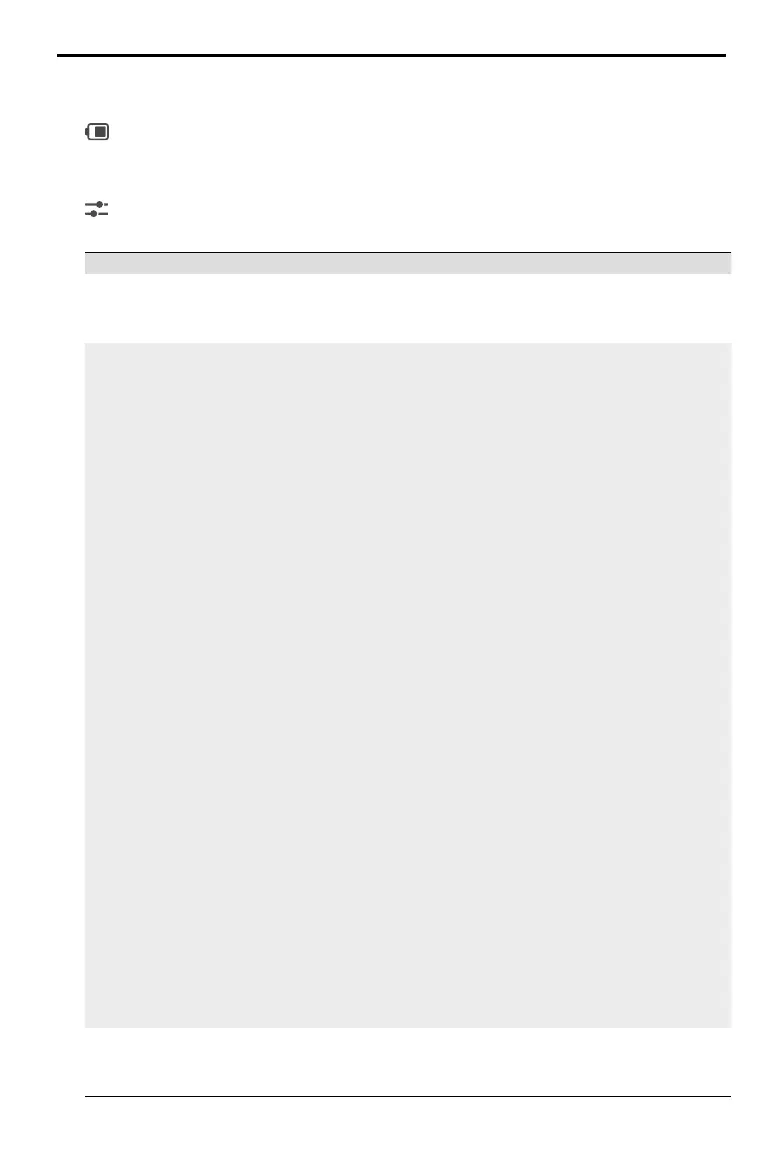DJI Osmo Action 3
User Manual
12
©
2022 DJI All Rights Reserved.
4. Battery Level
:
This icon displays the current battery level of Osmo Action 3. Tap the icon to view
more detailed information about the battery level.
5. Parameters
:
Click to adjust the image and audio parameters. Tap PRO to adjust pro
parameters. Various parameters can be set in different shooting modes.
Shooting Modes Parameters
Photo Basic Mode: The FOV can be set to Standard (Dewarp) or Wide.
PRO Mode: More settings are available once PRO is enabled,
including Exposure, FOV, White Balance, and Format.
Video Basic Mode: The FOV and EIS Priority in Low Light can be set.
1. FOV: The FOV can be set to Standard (Dewarp), Wide, or
Ultra Wide. Ultra Wide is unavailable when using certain
frame rates.
2. EIS Priority in Low Light: Enabling EIS Priority in Low Light
will remove motion blur. Image sharpness may be affected
when ambient light is too low.
PRO Mode: Image and audio parameters can be adjusted.
Image Parameters: Exposure, White Balance, Color, and FOV are
available.
• Exposure: Auto and Manual modes are available.
• White Balance: Auto and Manual modes are
available.
• Color: Normal and D-Cinelike are available. It is
designed for capturing a wide dynamic range from
the sensor, and colors are distributed evenly, so
the dark part of a picture is greatly improved. It is
not a real LUT but a lower-contrast video with a
flat color profile, ideal for post-processing options.
Audio Parameters: Channel, Wind Noise Reduction, and
Directional Audio are available.
• Channel: Stereo and Mono are available. The
difference between mono and stereo audio is that
mono audio has only one channel, whereas stereo
contains two channels.
• Wind Noise Reduction: When enabled, the camera
will reduce the wind noise picked up by the built-in
microphone through algorithms. Note: that Wind
Noise Reduction does not work when connected to
the external microphone.
• Directional Audio: If Front is selected, the built-
in microphone will enhance the reception of the
sound in front of the camera.
Slow Motion Basic Mode: The FOV can be set to Standard (Dewarp) or Wide.
PRO Mode: More settings are available once PRO is enabled,
including Exposure, White Balance, Color, and FOV.