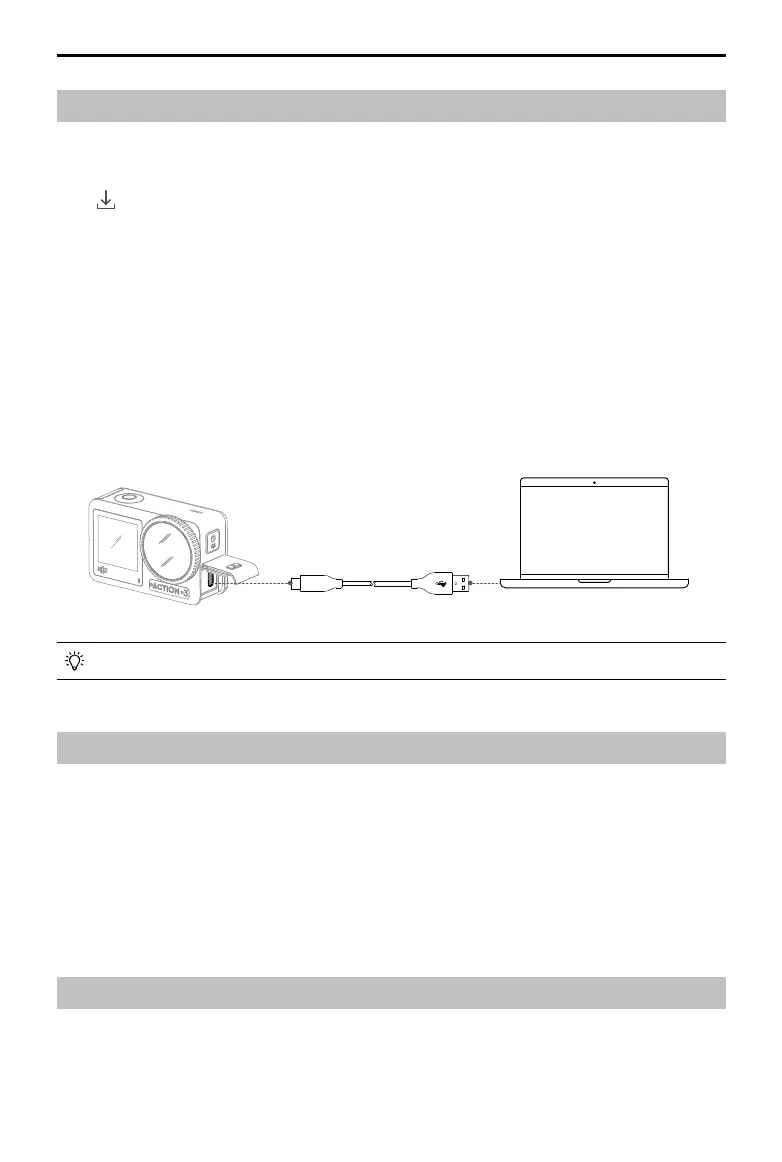DJI Osmo Action 3
User Manual
20
©
2022 DJI All Rights Reserved.
Transferring Files
Transferring Files to a Phone
Connect Osmo Action 3 to DJI Mimo, tap the Playback icon to preview photos and videos.
Click to download photos and videos. The photos and videos can be shared directly
from DJI Mimo to social media platforms.
Transferring Files to a Computer
Power on Osmo Action 3 and connect it to a computer using a USB cable. When
connected to a computer, a pop-up will appear, this prompts to select the USB connection
type on the camera touchscreen. Tap Transfer File to download the files from the camera
to the computer. When transferring a file, the camera cannot take photos or record
videos.
Select Cancel to only charge Osmo Action 3.
Reconnect Osmo Action 3 to the computer if a file transfer is interrupted.
Webcam Mode
Osmo Action 3 can work as a webcam on a computer. Power on the camera and connect
it to the computer using a USB cable. The camera will go into USB mode. Tap Webcam
to enter the Webcam mode, and the camera will function as a webcam input device.
The bottom of the screen displays Webcam. Press the shutter/record button to start
recording. Tap the Image Parameter Settings icon on the right side of the screen to set the
exposure, white balance, and FOV parameters. Users can preview recorded videos after
exiting the Webcam mode.
Microphone Connection
Osmo Action 3 can be linked to an external microphone, including DJI Mic or any third-
party digital Type-C microphones that support 48K/16 bits.
