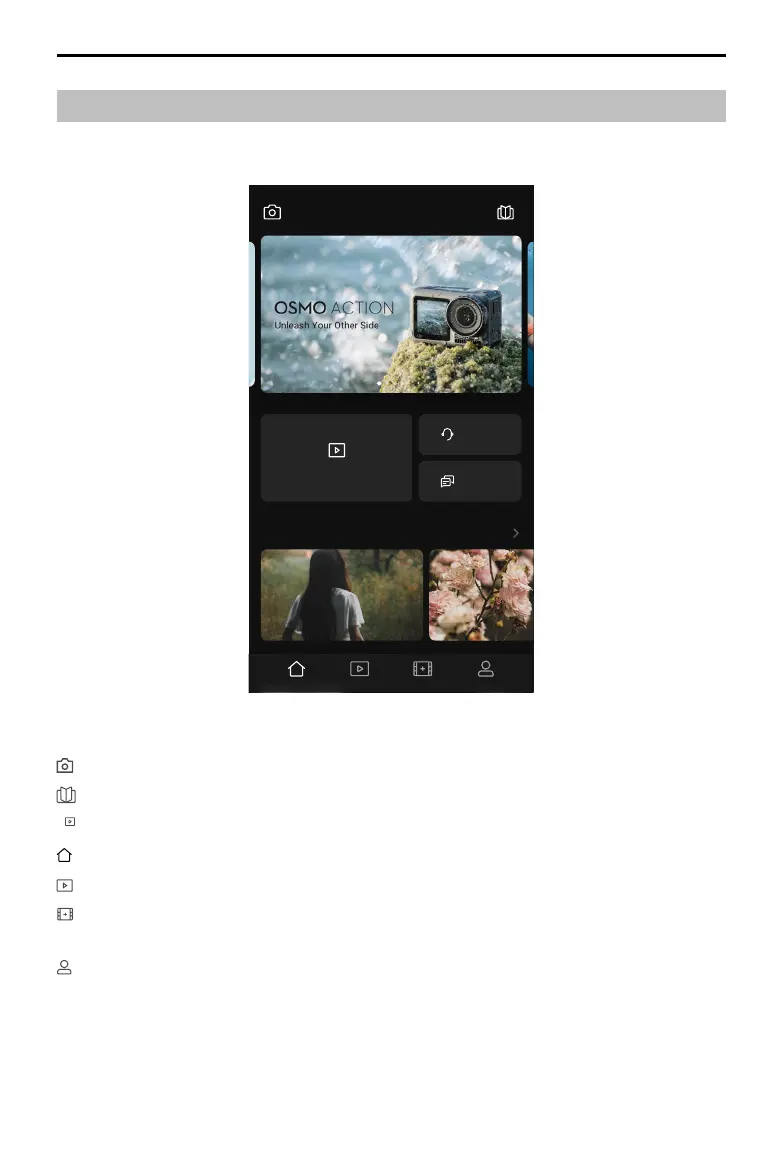DJI Osmo Action 3
User Manual
©
2022 DJI All Rights Reserved.
17
Device: Tap to connect to Osmo Action 3. Once connected, DJI Mimo enters the camera view.
Academy: Tap to watch tutorials and view manuals.
TEMPLATE
AI Editor: Provides several templates for editing photos or videos.
Home: Tap to return to the home screen.
Album: Manage and view footage from a phone or DJI device.
Editor: Tap to edit photos or videos on Osmo Action 3 or import them to and edit on a
mobile device.
Profile: Register or log in to a DJI account. View works and settings, check likes and
followers, send messages to other users, or connect with the DJI Store.
00:39
Life Advice Looking Through... Do A Sporting Stag
01:23
OSMO MOBILE 4
MORE
TEMPLATE
SUPPORT
COMMUNITY
Home EditAlbum Me
Device ACADEMY
DJI MIMO
DJI Mimo App