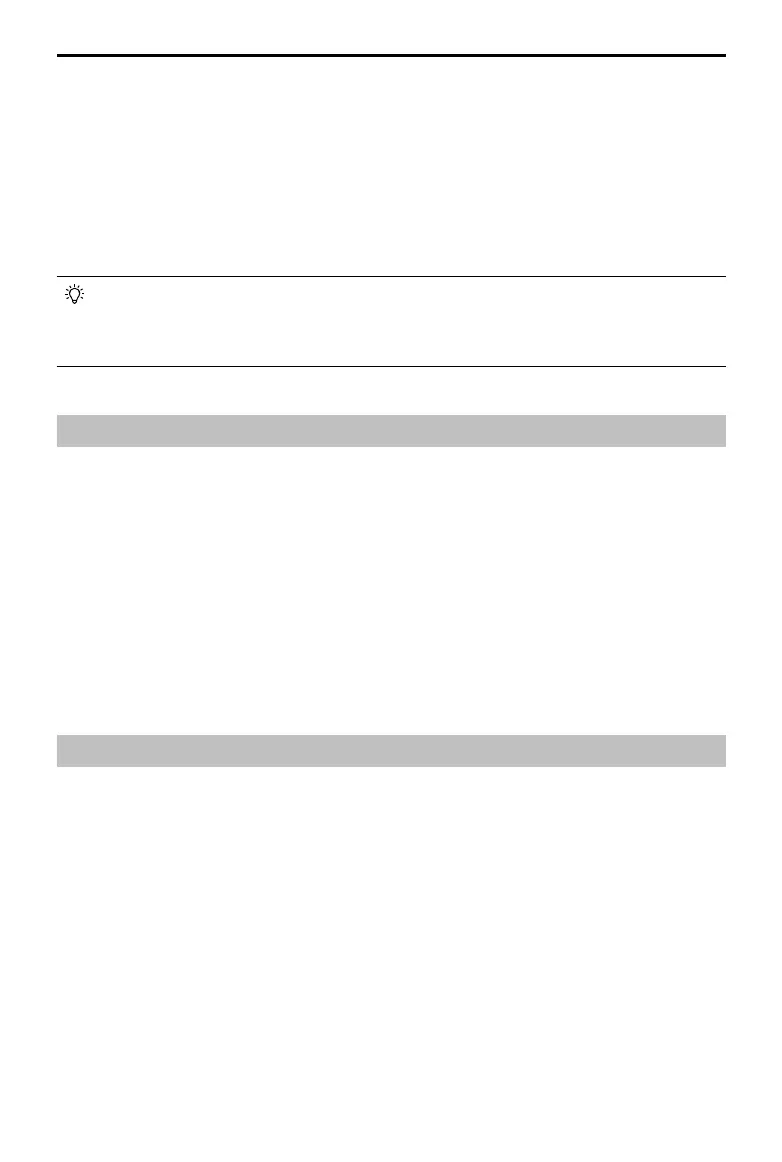DJI Osmo Action 3
User Manual
©
2022 DJI All Rights Reserved.
23
2. Make sure the waterproof case is dry (for best results, place anti-fog fiber in the case
during use) and the latch is secure.
3. Remove the rubber lens protector of Osmo Action 3 before placing the device inside
the waterproof case.
4. Before use, it is recommended to place the waterproof case underwater for
approximately five minutes to ensure it is working properly.
5. Rinse the case with tap water to prevent corrosion after using it in the sea.
• The touchscreens of Osmo Action 3 can be operated when their surface is wet.
• The touchscreens cannot function underwater. Users can press the camera buttons to
start recording. Scuba diving mode is automatically enabled when the camera is used
without the Osmo Action 3 waterproof case at a depth of more than 14 m.
Cleaning Notes
1. Clean the lens protective cover with water or a lens cleaning pen, lens air blower, or
lens cleaning cloth. When changing the lens protective cover, make sure the camera
is dry. After using it in water, let the camera dry before using it again. This will prevent
water from seeping into the lens protective cover and fogging up the lens. DO NOT
remove the lens protective cover frequently to avoid dust accumulating inside the
lens cover, which can affect shooting quality.
2. Clean the lens with a lens cleaning pen, lens air blower, or lens cleaning cloth.
3. Clean the battery and battery compartment with a clean, dry cloth.
4. Make sure the quick-release slots on the camera are clean from dust and sand when
attaching the quick-release adapter mount.
Battery Usage Notes
1. DO NOT use non-DJI Osmo batteries. New batteries can be purchased at www.dji.
com. DJI Osmo shall not be responsible for any fault or damage caused by the use of
any non-DJI Osmo battery.
2. The battery should be used at temperatures between -20° to 45° C (-4° to 113° F ). Use
of the battery at temperatures above 45° C (113° F) can lead to a fire or explosion.
Before using the battery in a low-temperature environment, it is recommended to
charge the battery fully in a normal temperature environment. Charging the battery at
the ideal temperature can prolong battery life.
3. Battery performance will be affected if the battery is not used for an extended period.
4. Discharge and charge the battery completely once every three months to keep it in
good working condition.
5. Remove the battery from Osmo Action 3 and store the battery in the Osmo Action 3
Multifunctional Battery Case when stored for an extended period.