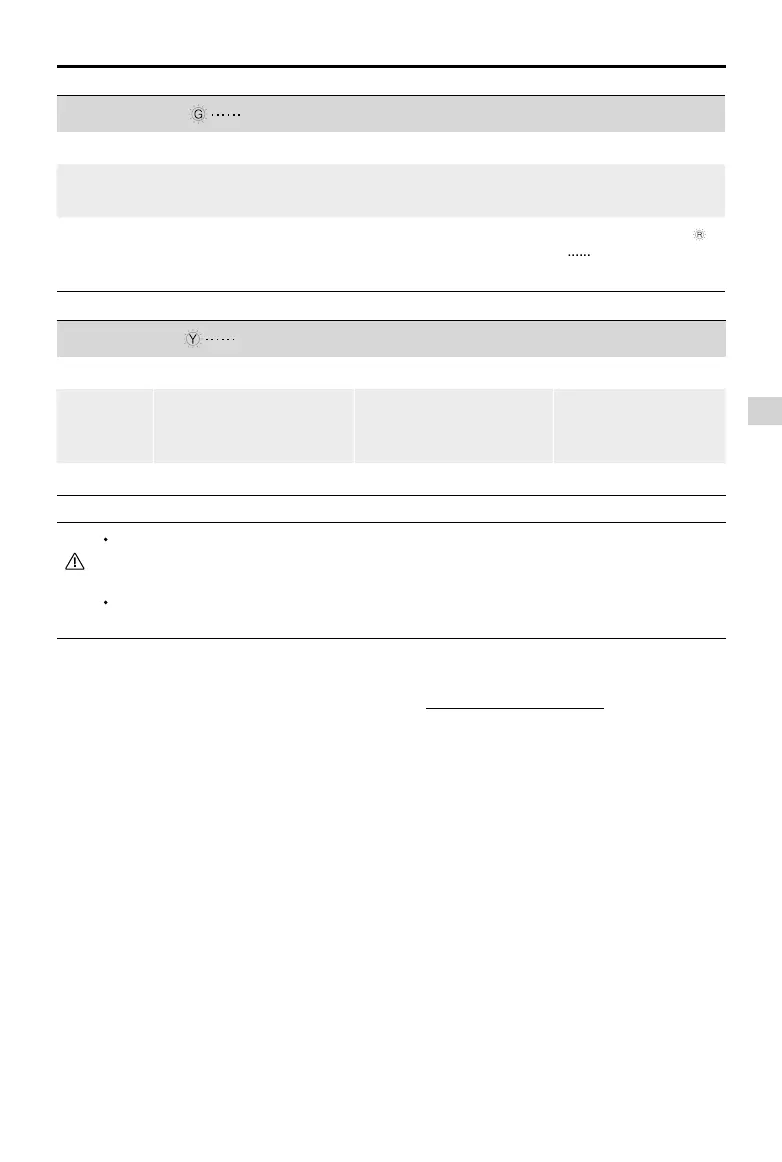©
2015 DJI. All Rights Reserved.
41
Flight
Phantom 3 Advanced
User Manual
GPS Signal Weak Blinking Yellow
Flight Limits DJI Pilot app Aircraft Status Indicator
Maximum
Flight
Altitude
Height is restricted to 400
feet. (120m) and under.
Warning: Height limit
reached.
None.
Max Radius No limits
If you y out of the limit, you can still control the Phantom 3, but cannot y it any father. If the
Phantom 3 ies out of the max radius in Ready to Fly (non-GPS) mode, it will y back within
range automatically.
If the Phantom 3 ies out of the max radius in Ready to Fly (non-GPS) mode, it will y back
within range automatically.
No-Fly Zones
All No-Fly Zones are listed on the DJI ofcial website at http://ysafe.dji.com/no-y. No-Fly Zones are
divided into Airports and Restricted Areas. Airports include major airports and ying elds where manned
aircraft operate at low altitudes. Restricted Areas include border lines between countries or sensitive
institute. The details of the No-Fly Zones are explained as follow:
Airport
(1) Airport No-Fly Zone are comprised of Take-off Restricted zones and Restricted Altitude Zones. Each
zone features circles of various sizes.
(2) R1 miles (value of the R1 depends on the size and shape of the airport) around the airport is a Take-
off restricted zone, inside of which take off is prevented.
(3) From R1 mile to R1 + 1 mile around the airport the ight altitude is limited to a 15 degree inclination.
Starting at 65 feet (20 meters) from the edge of airport and radiating outward. The ight altitude is
limited to 1640 feet (500 meters) at R1+1 mile
(4) When the aircraft enters within 320 feet (100 meters) of No-Fly Zones, a warning message will appear
on the DJI Pilot app.
GPS Signal Strong Blinking Green
Flight Limits DJI Pilot app Aircraft Status Indicator
Maximum Flight
Altitude
Aircraft's altitude cannot
exceed the specied value.
Warning: Height
limit reached.
None.
Max Radius
Flight distance must be within
the max radius.
Warning: Distance
limit reached.
Rapid red ashing
when close to the
max radius limit.
