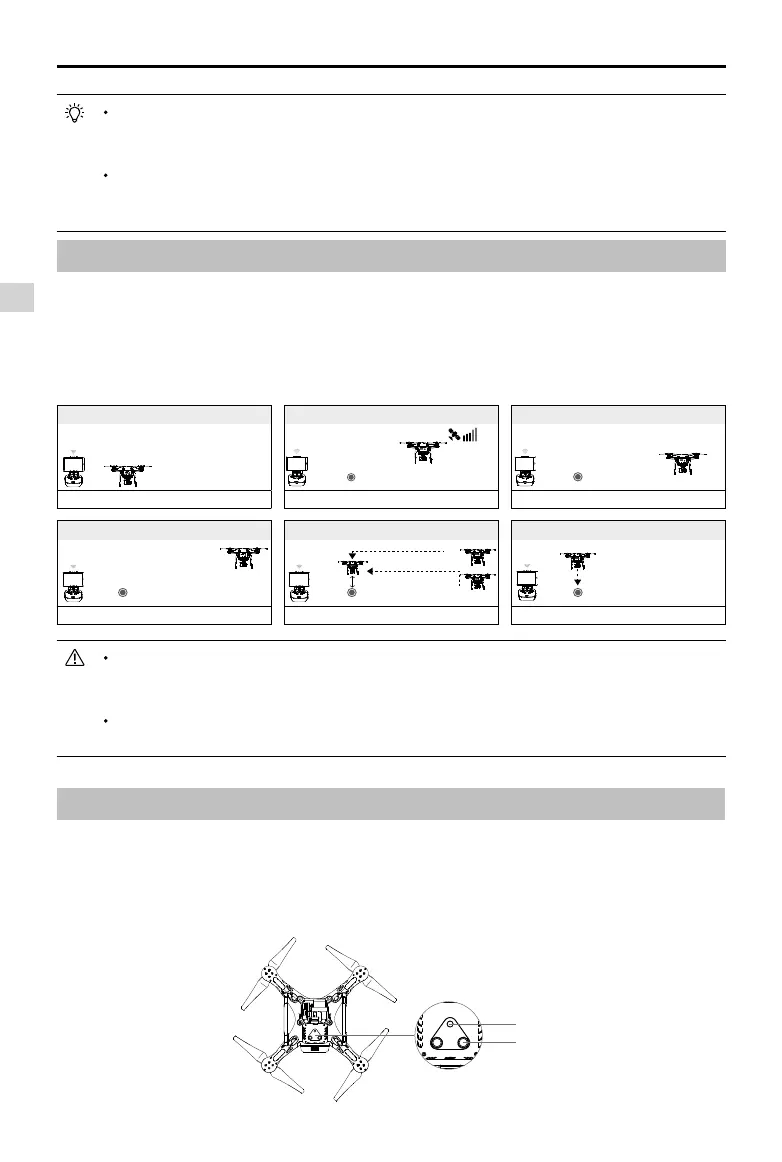14
©
2015 DJI. All Rights Reserved.
Aircraft
Phantom 3 Advanced
User Manual
The aircraft cannot avoid obstruction during the Failsafe RTH, therefore, it is important to set an
suitable Failsafe altitude before each ight. Launch the DJI Pilot app and enter “Camera” and
select “MODE > Advanced Settings > Failsafe mode” to set the Failsafe altitude.
The aircraft will stop its ascent and return to the Home Point immediately if the throttle stick is
moved during the Failsafe RTH procedure.
Failsafe RTH
If the Home Point was successfully recorded and the compass is functioning normally, Failsafe RTH will
be automatically activated if the remote controller signal is lost for more than three seconds. The Return-
to-Home process may be interrupted and the operator may regain control of the aircraft if the remote
controller signal connection is re-established.
Failsafe Illustration
When the Critical battery level warning is triggered and the aircraft begins to land automatically,
you may push the throttle upward to make the aircraft hover at its current altitude, giving you an
opportunity to navigate to a more appropriate landing location.
The colored zones and markers on the battery level indicator bar reflect the estimated
remaining ight time. They are automatically adjusted according to the aircraft’s current location
and status.
Height over HP<=20m
Vision Positioning System
The DJI Vision Positioning System uses ultrasound and image data to help the aircraft maintain its current
position. With the help of Vision Positioning, your Phantom 3 Advanced can hover in place more precisely
and fly indoors or in other environments where a GPS signal is not available. The main components of the
Vision Positioning System are located on the bottom of your Phantom 3 Advanced; they include [2] two
ultrasonic sensors and [1] one monocular camera.
[1]
[2]
5
RTH (adjustable altitude)
Fast Blinking Yellow
1 Record Home Point
Blinking Green
3 Remote Controller Signal Lost
Fast Blinking Yellow
2 Conrming Home Point
Blinking Green
6 Landing (after hovering for 5 secs)
Fast Blinking Yellow
4
Signal Lost Lasts (after 3 sec.)
Fast Blinking Yellow
Height over HP>20m
Elevate to 20m
20m
>3S
×
×
×
×